Convert MDB to ACCDR
How to convert MDB files to ACCDR for secure Microsoft Access runtime deployment.
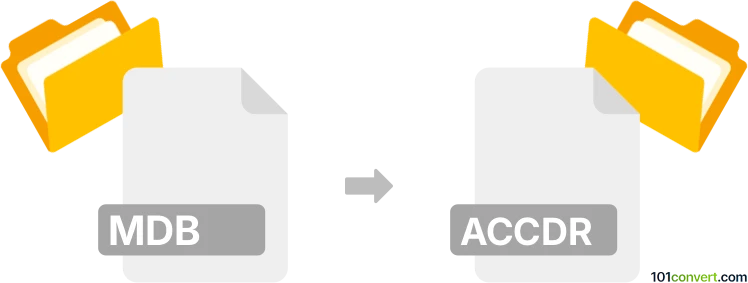
How to convert mdb to accdr file
- Other formats
- No ratings yet.
101convert.com assistant bot
56m
Understanding mdb and accdr file formats
MDB is the file extension for Microsoft Access database files created with Access 2003 and earlier. These files store tables, queries, forms, reports, and macros for database applications. ACCDR is a special file extension for Microsoft Access runtime databases. When an Access database is renamed with the .accdr extension, it opens in runtime mode, restricting users from making design changes and providing a simplified interface.
Why convert mdb to accdr?
Converting an mdb file to accdr is useful when you want to distribute your Access application in a locked-down mode, preventing users from modifying the design or accessing advanced features. This is ideal for deploying finished applications to end users.
How to convert mdb to accdr
The conversion process is straightforward and does not require any special software. You simply need to rename the file extension:
- Locate your .mdb file in Windows Explorer.
- Right-click the file and select Rename.
- Change the extension from .mdb to .accdr (e.g., mydatabase.mdb → mydatabase.accdr).
- Press Enter to confirm the change.
Now, when you open the file in Microsoft Access, it will launch in runtime mode.
Best software for mdb to accdr conversion
The best and only required software for this conversion is Microsoft Access (2007 or later). No third-party converter is needed, as the process is simply a file extension change. For advanced deployment, you can use the Microsoft Access Runtime (a free download from Microsoft) to distribute your application to users who do not have the full version of Access.
Tips and considerations
- Always keep a backup of your original .mdb file before renaming.
- Opening an .accdr file in Access restricts design changes and hides the ribbon and navigation pane.
- To revert, simply rename the file back to .mdb.
Note: This mdb to accdr conversion record is incomplete, must be verified, and may contain inaccuracies. Please vote below whether you found this information helpful or not.