Convert DBF to ODT
How to convert DBF database files to ODT documents using LibreOffice or OpenOffice tools.
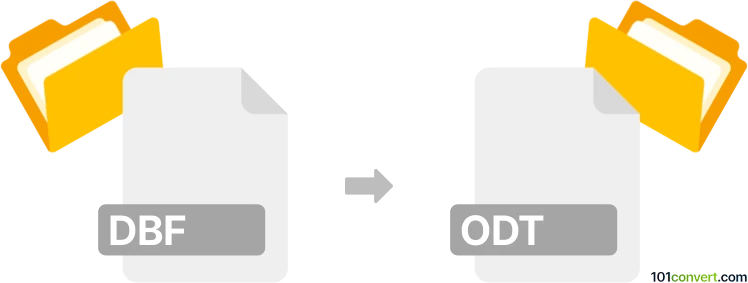
How to convert dbf to odt file
- Other formats
- No ratings yet.
101convert.com assistant bot
2h
Understanding dbf and odt file formats
DBF (Database File) is a file format originally introduced by dBASE and widely used for storing structured data in tabular form. It is commonly used in database management systems and can be opened by various database and spreadsheet applications.
ODT (OpenDocument Text) is a word processing file format used by applications like LibreOffice Writer and Apache OpenOffice Writer. It is designed for creating and editing rich text documents, supporting formatting, images, tables, and more.
How to convert dbf to odt
Since DBF files contain tabular data and ODT files are for text documents, the conversion process involves exporting the table data into a format that can be inserted into an ODT document, such as a table or formatted text.
Recommended software for dbf to odt conversion
- LibreOffice: LibreOffice Calc can open DBF files and export the data to an ODT document via LibreOffice Writer.
- Apache OpenOffice: Similar to LibreOffice, it supports both DBF and ODT formats.
- Online converters: Some online tools can convert DBF to CSV or XLS, which can then be imported into an ODT document.
Step-by-step conversion using LibreOffice
- Open LibreOffice Calc.
- Go to File → Open and select your DBF file.
- Review and adjust the table data as needed.
- Select the entire table (or the desired portion) and copy it (Edit → Copy).
- Open LibreOffice Writer and create a new document.
- Paste the copied table into the document (Edit → Paste).
- Save the document as ODT via File → Save As and choose ODT as the file type.
Tips for best results
- Clean up your DBF data before conversion to ensure proper formatting in the ODT file.
- If you need to automate the process, consider using scripting tools or batch converters that support both formats.
Summary
Converting DBF to ODT is best achieved using office suites like LibreOffice or OpenOffice, which support both file types and allow you to transfer tabular data into a word processing document efficiently.
Note: This dbf to odt conversion record is incomplete, must be verified, and may contain inaccuracies. Please vote below whether you found this information helpful or not.