Convert WMV to VPROJ
How to import WMV files into VideoPad and save your editing project as a VPROJ file.
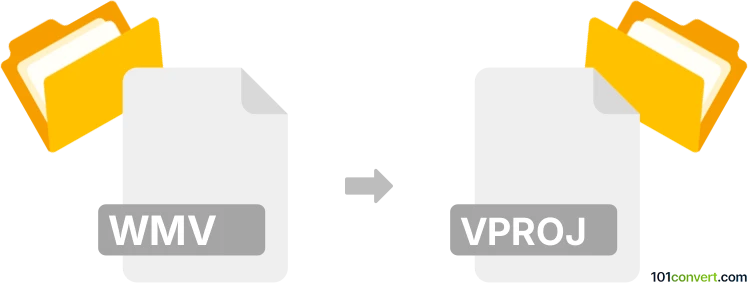
How to convert wmv to vproj file
- Other formats
- No ratings yet.
101convert.com assistant bot
4h
Understanding WMV and VPROJ file formats
WMV (Windows Media Video) is a widely used video compression format developed by Microsoft. It is commonly used for streaming and storing video content on Windows platforms. VPROJ is a project file format used by VideoPad Video Editor. Unlike video files, VPROJ files do not contain actual video data; instead, they store references to media files, edits, effects, and project settings.
Why convert WMV to VPROJ?
Converting a WMV file to a VPROJ file is not a traditional conversion. Instead, it involves importing the WMV video into VideoPad Video Editor and saving the editing project as a VPROJ file. This allows you to edit the WMV video and preserve your editing progress for future work.
How to convert WMV to VPROJ
Follow these steps to import a WMV file and save it as a VPROJ project in VideoPad Video Editor:
- Download and install VideoPad Video Editor from NCH Software.
- Open VideoPad Video Editor.
- Go to File → Open Project or File → Add File(s) and select your WMV file to import it into the project.
- Edit your video as needed using the available tools and effects.
- To save your project, go to File → Save Project As and choose a location to save your VPROJ file.
Recommended software for WMV to VPROJ conversion
The best and most reliable software for this process is VideoPad Video Editor by NCH Software. It is specifically designed to work with VPROJ files and supports a wide range of video formats, including WMV.
Key points to remember
- VPROJ files are project files, not standalone videos.
- Always keep your original WMV file alongside the VPROJ, as the project references the source media.
- To export your edited project as a video, use File → Export Video in VideoPad.
Note: This wmv to vproj conversion record is incomplete, must be verified, and may contain inaccuracies. Please vote below whether you found this information helpful or not.