Convert WMV to FLA
How to import WMV videos into Adobe Animate and save them as FLA project files for animation editing.
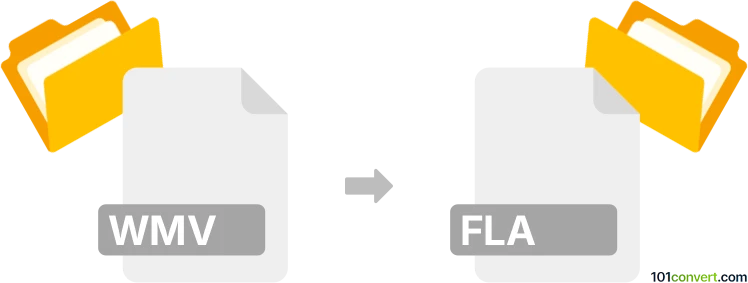
How to convert wmv to fla file
- Other formats
- No ratings yet.
101convert.com assistant bot
1h
Understanding WMV and FLA file formats
WMV (Windows Media Video) is a video compression format developed by Microsoft, commonly used for streaming and storing video content on Windows platforms. FLA is the editable project file format for Adobe Animate (formerly Flash Professional), containing multimedia elements, vector graphics, and animation timelines. Unlike WMV, FLA is not a video format but a source file for creating SWF or other exportable media.
Why convert WMV to FLA?
Converting WMV to FLA is useful when you want to incorporate video content into an interactive animation or multimedia project within Adobe Animate. This allows for further editing, adding interactive elements, or integrating the video into a larger animation workflow.
How to convert WMV to FLA
Direct conversion from WMV to FLA is not possible because FLA is a project file, not a media format. Instead, you need to import the WMV video into Adobe Animate and then save the project as an FLA file. Here’s how you can do it:
- Open Adobe Animate.
- Create a new project or open an existing FLA file.
- Go to File → Import → Import Video.
- Select your WMV file and follow the prompts to embed or link the video.
- Once the video is imported, arrange it on the timeline as needed.
- Save your project by selecting File → Save As and choose the FLA format.
Best software for WMV to FLA conversion
The best software for this process is Adobe Animate, as it natively supports FLA files and can import WMV videos for editing and animation. No third-party converter can directly convert WMV to FLA, as FLA is a proprietary project format.
Tips and considerations
- Ensure your WMV file is compatible with Adobe Animate. If not, convert it to a supported format like MP4 first.
- FLA files are editable only in Adobe Animate; to share your project, export it as SWF, HTML5, or video.
- Keep backup copies of your original WMV and FLA files for future editing.
Note: This wmv to fla conversion record is incomplete, must be verified, and may contain inaccuracies. Please vote below whether you found this information helpful or not.