Convert MOV to VPROJ
How to import MOV files into VSDC and save your editing project as a VPROJ file.
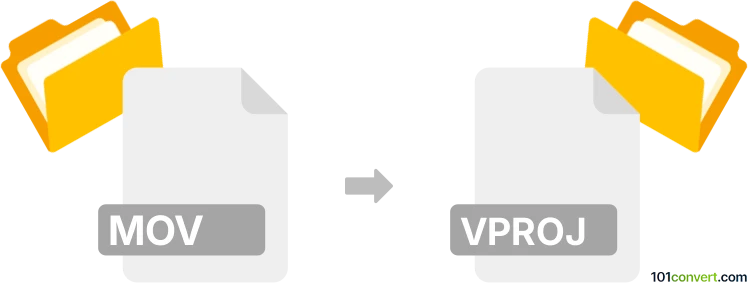
How to convert mov to vproj file
- Other formats
- No ratings yet.
101convert.com assistant bot
5h
Understanding MOV and VPROJ file formats
MOV is a multimedia container file format developed by Apple and commonly used for storing video, audio, and text. It is widely supported by video editing and playback software, especially on macOS and iOS platforms.
VPROJ is a project file format used by VSDC Free Video Editor. Unlike MOV, a VPROJ file does not contain actual video or audio data. Instead, it stores references to media files, editing decisions, effects, and timeline information for a video editing project.
Can you convert MOV to VPROJ?
Direct conversion from MOV to VPROJ is not possible because MOV is a media file and VPROJ is a project file. However, you can import a MOV file into VSDC Free Video Editor and then save your editing project as a VPROJ file. This process essentially creates a VPROJ file that references your MOV file and any edits you make.
How to import MOV into VSDC and save as VPROJ
- Download and install VSDC Free Video Editor from the official website.
- Open VSDC Free Video Editor.
- Go to File → New project to create a new project.
- Use Import content or Editor → Add object → Video to add your MOV file to the project timeline.
- Edit your video as needed.
- Save your project by selecting File → Save project. This will create a .vproj file.
Best software for MOV to VPROJ conversion
The best and only software for this process is VSDC Free Video Editor. It is free, supports MOV files, and uses the VPROJ format for its projects.
Summary
While you cannot directly convert a MOV file to a VPROJ file, you can import MOV files into VSDC Free Video Editor and save your editing project as a VPROJ file. This workflow is essential for anyone looking to edit MOV videos within VSDC and preserve their editing progress.
Note: This mov to vproj conversion record is incomplete, must be verified, and may contain inaccuracies. Please vote below whether you found this information helpful or not.