Convert WMV to MTV
How to convert WMV video files to MTV format for compatibility with portable media players.
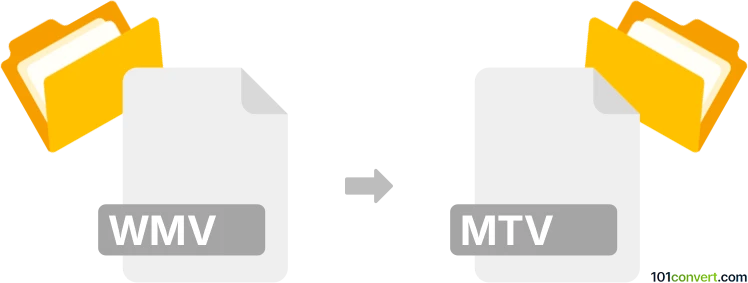
How to convert wmv to mtv file
- Other formats
- No ratings yet.
101convert.com assistant bot
1h
Understanding WMV and MTV file formats
WMV (Windows Media Video) is a widely used video compression format developed by Microsoft. It is commonly used for streaming and storing video content on Windows platforms, offering good quality at relatively small file sizes.
MTV is a lesser-known video file format primarily used in some Chinese MP4/MP3 portable media players. The MTV format is designed for devices with limited processing power and storage, often resulting in lower video quality and simple encoding.
Why convert WMV to MTV?
Converting WMV to MTV is necessary when you want to play videos on portable media players that only support the MTV format. These devices typically do not support mainstream formats like WMV, making conversion essential for compatibility.
How to convert WMV to MTV
Since MTV is a niche format, not all mainstream converters support it. However, there are specialized tools available for this purpose. Here’s how you can perform the conversion:
- Download and install a dedicated converter such as MTV Video Converter by 4Easysoft or MTV Converter by Oxelon Media Converter.
- Open the converter and use File → Add File to import your WMV video.
- Select MTV as the output format from the format list.
- Adjust settings if needed (resolution, frame rate, etc.) to match your device’s requirements.
- Click Convert or Start to begin the conversion process.
- Once finished, transfer the MTV file to your portable media player.
Recommended software for WMV to MTV conversion
The best software for converting WMV to MTV is Oxelon Media Converter. It is free, lightweight, and supports a wide range of formats, including MTV. Another good option is 4Easysoft MTV Video Converter, which offers a user-friendly interface and batch conversion capabilities.
Tips for successful conversion
- Check your device’s supported video resolution and frame rate before converting.
- Test the converted MTV file on your device to ensure compatibility.
- Keep a backup of your original WMV files in case you need to reconvert.
Note: This wmv to mtv conversion record is incomplete, must be verified, and may contain inaccuracies. Please vote below whether you found this information helpful or not.