Convert SEW to TAP
How to convert SEW embroidery files to TAP format for Happy machines using the best software options.
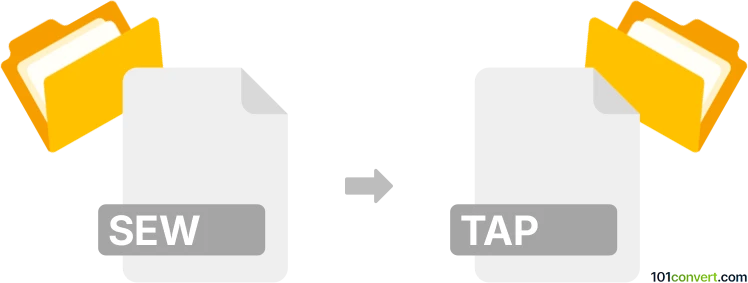
How to convert sew to tap file
- Other formats
- No ratings yet.
101convert.com assistant bot
3h
Understanding SEW and TAP file formats
SEW files are embroidery design files created by Janome's sewing machines and software. These files contain stitch patterns, color information, and design data specifically for embroidery machines. TAP files, on the other hand, are embroidery design files used by Happy embroidery machines. Each format is tailored to the requirements and capabilities of its respective machine brand.
Why convert SEW to TAP?
Converting a SEW file to a TAP file is necessary when you want to use a Janome embroidery design on a Happy embroidery machine. Since each machine reads only its compatible file format, conversion ensures your design is accessible and stitchable on the target device.
How to convert SEW to TAP
To convert SEW to TAP, you need embroidery software that supports both formats. The best and most reliable option is Wilcom Embroidery Studio or Embird. Here’s how you can do it using Embird:
- Open Embird and go to File → Open to load your SEW file.
- Make any necessary adjustments to the design.
- Go to File → Save As or File → Export.
- Select TAP as the output format and save the file.
Alternatively, Wilcom Embroidery Studio offers similar steps and supports a wide range of embroidery formats, including SEW and TAP.
Recommended software for SEW to TAP conversion
- Embird – User-friendly and supports many embroidery formats.
- Wilcom Embroidery Studio – Professional-grade software with extensive format compatibility.
- TruEmbroidery (for Mac users) – Also supports format conversion, though with limited options.
Tips for successful conversion
- Always preview the design after conversion to ensure stitch integrity.
- Check color assignments, as some formats may interpret thread colors differently.
- Test the converted file on your Happy machine before starting a full embroidery run.
Note: This sew to tap conversion record is incomplete, must be verified, and may contain inaccuracies. Please vote below whether you found this information helpful or not.