Convert IFF to MRW
How to convert IFF files to MRW format, recommended tools, and step-by-step conversion process.
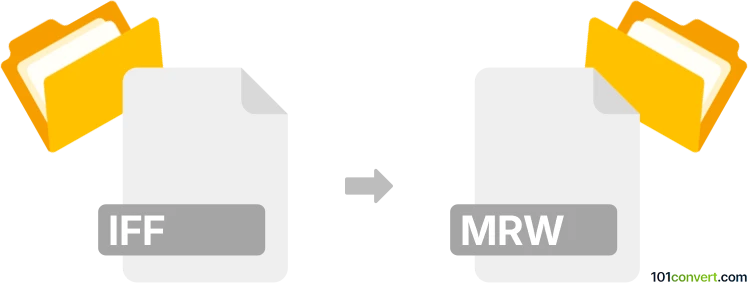
How to convert iff to mrw file
- Other formats
- No ratings yet.
101convert.com assistant bot
58m
Understanding IFF and MRW file formats
IFF (Interchange File Format) is a generic container file format originally developed by Electronic Arts in 1985. It is widely used for storing data such as images, audio, and text, especially on Amiga computers. IFF files can contain various types of multimedia data, making them versatile but sometimes complex to handle.
MRW (Minolta Raw Image File) is a raw image format used by Konica Minolta digital cameras. MRW files store unprocessed image data directly from the camera sensor, allowing for high-quality post-processing and editing. These files are preferred by photographers who want maximum control over image adjustments.
Why convert IFF to MRW?
Converting an IFF file to MRW is an uncommon workflow, as IFF is a container format and MRW is a camera raw format. However, if you have image data in IFF format and need to use it in a workflow that requires MRW files (for compatibility with certain photo editing tools or camera emulation software), conversion may be necessary.
How to convert IFF to MRW
Direct conversion from IFF to MRW is not natively supported by most software, as MRW is a proprietary raw format. The typical process involves converting the IFF image to a standard raster format (such as TIFF or JPEG) and then using specialized tools to create a raw-like file, though true MRW creation is limited.
Recommended software for conversion
- XnConvert: A powerful batch image converter that supports IFF as input and can export to many formats. While it does not export directly to MRW, you can convert IFF to TIFF or JPEG first.
- RawTherapee: Useful for working with raw files, but does not create MRW files. You can use it to process images after converting from IFF to a standard format.
- Adobe Photoshop: Open the IFF file, then use File → Save As to export to TIFF or JPEG. MRW creation is not supported, but you can use the converted file in raw editors.
For a true MRW file, you would need proprietary camera software or emulation tools, which are not widely available. In most cases, converting IFF to a standard format like TIFF or DNG is the best alternative for raw workflows.
Step-by-step conversion process
- Open your IFF file in XnConvert or Adobe Photoshop.
- Export the image to TIFF or JPEG using File → Save As.
- If you need a raw workflow, import the TIFF or JPEG into RawTherapee or Adobe Lightroom for further editing.
Note: Direct IFF to MRW conversion is not supported by mainstream software. Converting to a standard format is the most practical solution.
Note: This iff to mrw conversion record is incomplete, must be verified, and may contain inaccuracies. Please vote below whether you found this information helpful or not.