Convert IFF to JXR
How to convert IFF image files to JXR format using XnConvert and other recommended tools.
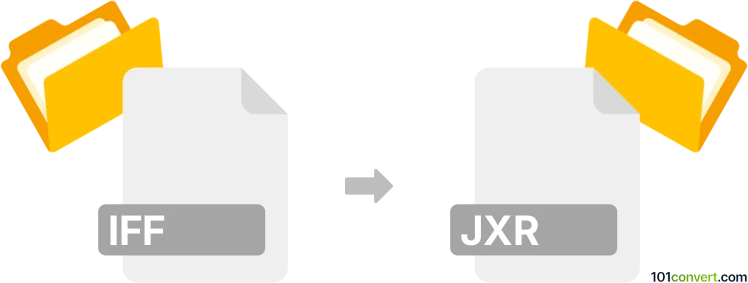
How to convert iff to jxr file
- Other formats
- No ratings yet.
101convert.com assistant bot
4h
Understanding IFF and JXR file formats
IFF (Interchange File Format) is a flexible container file format originally developed by Electronic Arts in 1985. It is widely used for storing multimedia data, such as images, audio, and text, especially on Amiga computers. IFF files can contain various types of data, depending on the specific subformat (like ILBM for images).
JXR (JPEG XR) is an image file format developed by Microsoft, designed to offer superior compression and image quality compared to standard JPEG. JXR supports high dynamic range, transparency, and lossless or lossy compression, making it suitable for modern imaging needs.
How to convert IFF to JXR
Converting an IFF image to JXR format is not a common workflow, as both formats are relatively niche. However, the process generally involves two steps: first, converting the IFF file to a more widely supported format (such as PNG or BMP), and then converting that file to JXR.
Recommended software for IFF to JXR conversion
XnConvert is a powerful and free batch image converter that supports a wide range of formats, including IFF and JXR. Here’s how you can use it:
- Download and install XnConvert from the official website.
- Open XnConvert and go to Add files to select your IFF image(s).
- In the Output tab, choose JXR as the output format.
- Click Convert to start the conversion process.
If XnConvert does not support your specific IFF subformat, you may need to first convert the IFF file to PNG or BMP using IrfanView or GIMP, and then use XnConvert or Paint.NET (with the JXR plugin) to convert to JXR.
Tips for successful conversion
- Ensure your IFF file is an image (such as ILBM) and not audio or other data.
- Check the output JXR file for quality and compatibility with your intended use.
- For batch conversions, XnConvert is highly recommended due to its automation features.
Summary
While direct IFF to JXR conversion is rare, using tools like XnConvert or a two-step process with IrfanView and Paint.NET can help you achieve the desired result efficiently.
Note: This iff to jxr conversion record is incomplete, must be verified, and may contain inaccuracies. Please vote below whether you found this information helpful or not.