Convert APE to AIFF
How to convert APE audio files to AIFF format using XLD, Fre:ac, or online converters.
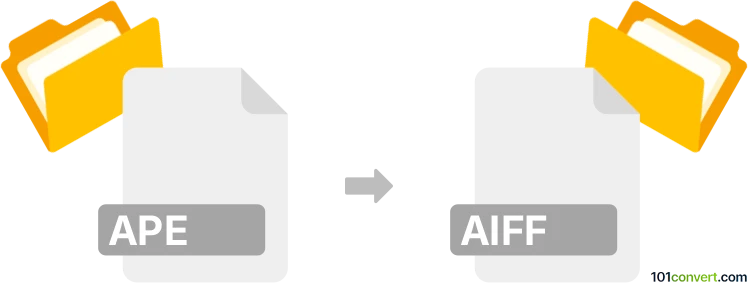
How to convert ape to aiff file
- Other formats
- No ratings yet.
101convert.com assistant bot
2h
Understanding APE and AIFF file formats
APE (Monkey's Audio) is a lossless audio compression format known for its high compression ratios and ability to preserve original audio quality. However, it is less widely supported compared to other formats. AIFF (Audio Interchange File Format) is an uncompressed audio format developed by Apple, commonly used in professional audio and supported by most media players and editing software.
Why convert APE to AIFF?
Converting APE to AIFF is useful when you need broader compatibility with audio editing software, playback devices, or when working in a professional audio environment where uncompressed formats are preferred.
How to convert APE to AIFF
The best way to convert APE to AIFF is by using dedicated audio conversion software. One of the most reliable tools for this task is XLD (X Lossless Decoder) for macOS, which supports both formats and ensures high-quality conversion.
Step-by-step conversion using XLD
- Download and install XLD from the official website.
- Open XLD and go to XLD → Preferences.
- In the Output format dropdown, select AIFF.
- Click File → Open and select your APE file(s).
- XLD will automatically start converting the files to AIFF format in your chosen output directory.
Alternative converters
- Fre:ac (Windows, macOS, Linux): Free and open-source, supports batch conversion.
- Foobar2000 (Windows): With the right plugins, it can convert APE to AIFF efficiently.
- Online converters: Websites like Convertio or Zamzar can handle APE to AIFF conversion without software installation, but may have file size limits.
Tips for successful conversion
- Always back up your original APE files before converting.
- Check the output AIFF files for audio quality and metadata accuracy.
- For large music libraries, use batch conversion features to save time.
Conclusion
Converting APE to AIFF ensures better compatibility and ease of use in professional audio workflows. XLD is highly recommended for macOS users, while Fre:ac and Foobar2000 are excellent cross-platform alternatives.
Note: This ape to aiff conversion record is incomplete, must be verified, and may contain inaccuracies. Please vote below whether you found this information helpful or not.