Convert M4R to AIFF
How to convert m4r to aiff. Possible m4r to aiff converters.
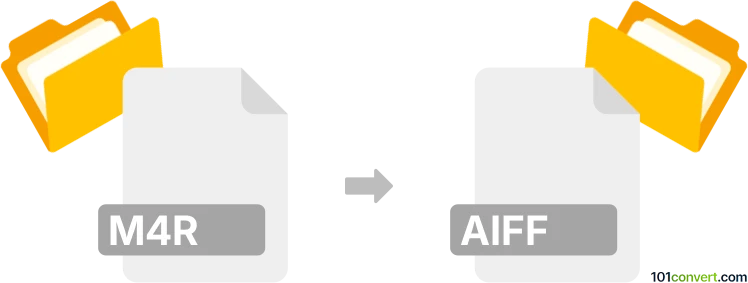
How to convert m4r to aiff file
- Audio
- No ratings yet.
m4r to aiff conversion essentially represents export of Apple iPhone ringtones (.m4r) to AIFF format (Audio Interchange File Format), something that should be doable in pretty much any modern multimedia converters. M4R files are ringtones, meaning usually short parts of some audio song or melody, but still just MP4 files.
101convert.com assistant bot
2mos
Understanding M4R and AIFF file formats
The M4R file format is primarily used for ringtones on Apple devices. It is a variant of the MPEG-4 format, specifically designed to store audio data. M4R files are typically compressed, making them smaller in size, which is ideal for mobile devices.
The AIFF (Audio Interchange File Format) is an audio file format standard used for storing sound data. Developed by Apple, AIFF files are uncompressed, resulting in high-quality audio. This format is widely used in professional audio and video applications due to its lossless nature.
How to convert M4R to AIFF
Converting M4R to AIFF involves changing a compressed audio file into an uncompressed format, which can enhance audio quality. This process is useful for those who need high-quality audio for professional use.
Best software for M4R to AIFF conversion
One of the best software options for converting M4R to AIFF is Audacity. This open-source audio editing software supports a wide range of audio formats and provides a straightforward conversion process.
To convert using Audacity, follow these steps:
- Open Audacity and go to File → Import → Audio to load your M4R file.
- Edit the audio if necessary.
- Once ready, navigate to File → Export → Export Audio.
- Select AIFF as the output format and choose your desired settings.
- Click Save to complete the conversion.
Alternative online converters
If you prefer an online solution, Online-Convert.com is a reliable choice. It offers a simple interface and supports various audio formats, including M4R and AIFF.
To use Online-Convert.com:
- Visit the website and select the Convert to AIFF option.
- Upload your M4R file.
- Adjust any settings if needed and click Start conversion.
- Download the converted AIFF file.
Suggested software and links: m4r to aiff converters
This record was last reviewed some time ago, so certain details or software may no longer be accurate.
Help us decide which updates to prioritize by clicking the button.