Convert APE to OGG
What are my options for converting .ape lossless audio to .ogg format?
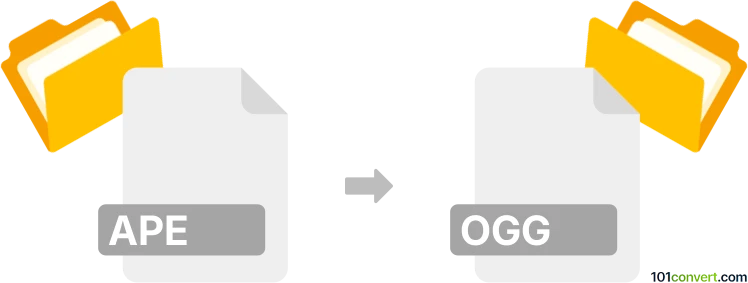
How to convert ape to ogg file
- Audio
- No ratings yet.
It is certainly possible to convert Monkey's Audio Lossless Audio Files directly to Ogg Vorbis Audio Files (.ape to .ogg conversion). Both file formats are widely supported.
For a reliable conversion, use tools, such as SUPER or XRECODE3, as these will allow you to import APE audio files and export them in OGG format.
Keep in mind that the resulting audio quality will be reduced, since OGG is a lossy format.
101convert.com assistant bot
2mos
Understanding APE and OGG file formats
APE (Monkey's Audio) is a lossless audio compression format that provides high-quality sound without any loss of data. It is popular among audiophiles who prioritize sound quality over file size. However, APE files can be quite large, making them less ideal for portable devices with limited storage.
OGG is a free, open-source container format that is often used for streaming and storing audio data. The most common codec used within OGG files is Vorbis, which provides a good balance between file size and audio quality. OGG files are widely supported across various platforms and devices, making them a versatile choice for audio playback.
How to convert APE to OGG
Converting APE files to OGG can help reduce file size while maintaining decent audio quality. This is particularly useful for users who want to save storage space or ensure compatibility with a wider range of devices.
Best software for APE to OGG conversion
One of the best software options for converting APE to OGG is Fre:ac. Fre:ac is a free and open-source audio converter that supports a wide range of audio formats, including APE and OGG. It offers a user-friendly interface and efficient conversion process.
Steps to convert APE to OGG using Fre:ac
- Download and install Fre:ac from the official website.
- Launch Fre:ac and click on File → Add to import your APE files.
- Select the APE files you want to convert.
- Click on File → Export → OGG to start the conversion process.
- Choose the destination folder for the converted OGG files.
- Click Start to begin the conversion.
Once the conversion is complete, you will have OGG files that are smaller in size and compatible with a wide range of devices.