Convert PDF to XLSX
How to convert pdf to xlsx. Available pdf to xlsx converters.
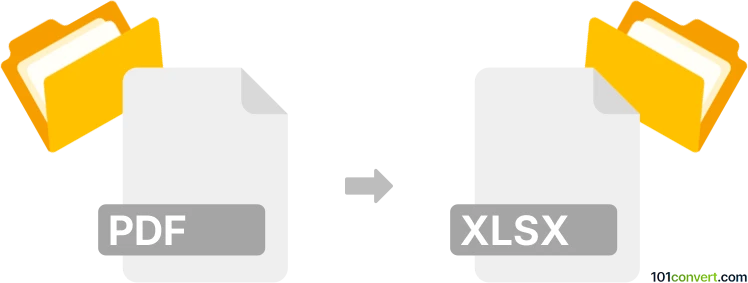
How to convert pdf to xlsx file
- Documents
- No ratings yet.
pdf to xlsx conversion is related to recovery of Excel documents or tables from PDF documents. You can certianly find utilities that allow users to reliably transfer data from PDF documents and save them in their original format. Which means it should be possible to recover spreadsheets from .pdf files and save them as Excel spreadsheets (.xls, .xlsx) so they can be further edited if the user needs to.
101convert.com assistant bot
3mos
Understanding PDF and XLSX file formats
PDF (Portable Document Format) is a versatile file format created by Adobe that allows users to present documents in a manner independent of application software, hardware, and operating systems. It is widely used for sharing documents because it preserves the layout and formatting of the original document.
XLSX is a file format created by Microsoft for representing spreadsheets. It is part of the Microsoft Office suite and is used for storing data in a tabular form, allowing for complex calculations, graphing tools, pivot tables, and a macro programming language called VBA (Visual Basic for Applications).
Why convert PDF to XLSX?
Converting a PDF to an XLSX file is often necessary when you need to edit or analyze data that is locked in a PDF. XLSX files allow for easy manipulation of data, including sorting, filtering, and performing calculations, which is not possible in a PDF format.
Best software for converting PDF to XLSX
There are several software options available for converting PDF files to XLSX. Here are some of the best:
- Adobe Acrobat DC: Adobe's own software provides a reliable way to convert PDFs to XLSX. You can use the File → Export To → Spreadsheet → Microsoft Excel Workbook option.
- Smallpdf: This is an online tool that offers a simple and effective way to convert PDF files to XLSX. It is user-friendly and does not require any software installation.
- PDFelement: A powerful PDF editor that allows you to convert PDF files to various formats, including XLSX. Use the Convert → To Excel option.
- Online2PDF: Another online service that supports PDF to XLSX conversion. It offers batch processing and is free to use for small files.
Steps to convert PDF to XLSX using Adobe Acrobat DC
- Open the PDF file in Adobe Acrobat DC.
- Go to File → Export To → Spreadsheet → Microsoft Excel Workbook.
- Select the destination folder and click Save.
Conclusion
Converting PDF files to XLSX is a straightforward process with the right tools. Whether you choose a desktop application like Adobe Acrobat DC or an online service like Smallpdf, you can easily transform your PDF data into an editable spreadsheet format.
Suggested software and links: pdf to xlsx converters
This record was last reviewed some time ago, so certain details or software may no longer be accurate.
Help us decide which updates to prioritize by clicking the button.