Convert JPG to JPX
How to convert jpg to jpx. Available jpg to jpx converters.
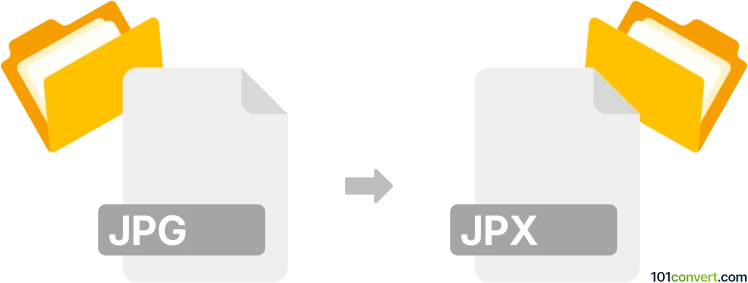
How to convert jpg to jpx file
- Graphics
- No ratings yet.
It is most likely possible to achieve jpg to jpx conversion using one of the graphics editors or converters, but it is more or less pointless conversion. This is due the fact that JPEG 2000 (.jpx) is more sophisticated format and thus has more data when you record in that format, so converting into it from inferior format won't do any good. You will have to use a RAW source of the JPG image if you want to create a proper JPEG 2000 image.
101convert.com assistant bot
3mos
Understanding JPG and JPX file formats
The JPG (or JPEG) file format is a commonly used method of lossy compression for digital images, particularly for those images produced by digital photography. It is widely used due to its ability to compress images to a smaller file size while maintaining a reasonable level of quality.
The JPX file format is an extension of the JPEG 2000 standard, which offers superior compression techniques compared to the traditional JPG format. JPX files support both lossy and lossless compression, providing better image quality and more flexibility in terms of compression options.
How to convert JPG to JPX
Converting a JPG file to a JPX file involves using software that supports both formats. This conversion can be beneficial if you need higher image quality or want to take advantage of the advanced features of the JPX format.
Best software for JPG to JPX conversion
One of the best software options for converting JPG to JPX is Adobe Photoshop. This powerful image editing software supports a wide range of file formats and provides a straightforward conversion process.
To convert a JPG to JPX in Adobe Photoshop, follow these steps:
- Open your JPG file in Adobe Photoshop.
- Go to the File menu and select Export.
- Choose Save for Web (Legacy) and select the JPX format from the list of available options.
- Adjust any settings as needed and click Save to complete the conversion.
Another option is XnConvert, a free and versatile batch image converter that supports a wide range of formats, including JPX. It is user-friendly and efficient for converting multiple files at once.
Conclusion
Converting JPG to JPX can enhance image quality and provide more flexibility in compression. Using software like Adobe Photoshop or XnConvert ensures a smooth conversion process.
Suggested software and links: jpg to jpx converters
This record was last reviewed some time ago, so certain details or software may no longer be accurate.
Help us decide which updates to prioritize by clicking the button.