Convert JPG to DCM
How to create DCM images from JPEG files. Exporting .jpg pictures to DICOM format. Possible jpg to dcm converters.
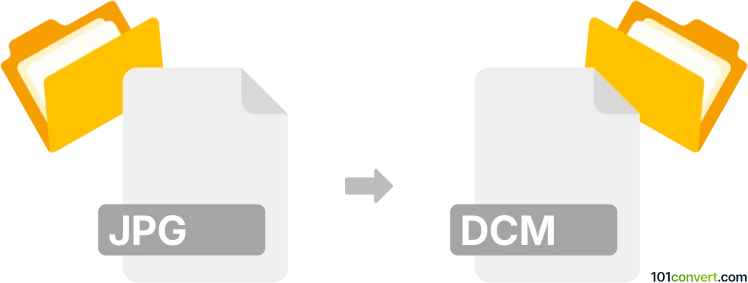
How to convert jpg to dcm file
- Graphics
- No ratings yet.
Most likely it should possible to convert common JPEGs to DICOM images, but it would be of little to no use, because the .dcm files contain actual medical images, like x-rays thus some random JPEG is useless for this purpose. But some graphics editors allow saving to DCM format, so re-saving should be doable.
101convert.com assistant bot
3mos
Understanding JPG and DCM file formats
JPG, or JPEG, stands for Joint Photographic Experts Group. It is a commonly used method of lossy compression for digital images, particularly for those images produced by digital photography. The degree of compression can be adjusted, allowing a selectable tradeoff between storage size and image quality.
DCM is a file format used by DICOM (Digital Imaging and Communications in Medicine), which is the standard for storing and transmitting medical images. DCM files contain not only the image data but also metadata that describes the patient, the type of scan, and other relevant information.
How to convert JPG to DCM
Converting a JPG file to a DCM file involves embedding the image into a DICOM format, which includes adding necessary metadata. This process is crucial for integrating images into medical imaging systems.
Best software for JPG to DCM conversion
One of the best software options for converting JPG to DCM is MicroDicom. This software is specifically designed for handling DICOM files and offers a straightforward conversion process.
To convert using MicroDicom:
- Open MicroDicom and load your JPG file.
- Go to File → Export → To DICOM.
- Fill in the necessary metadata fields required for the DICOM format.
- Save the file, and it will be converted to a DCM format.
Another option is GDCM (Grassroots DICOM), a C++ library for DICOM medical files. It provides command-line tools for converting images to DICOM format, suitable for users comfortable with command-line interfaces.
Suggested software and links: jpg to dcm converters
This record was last reviewed some time ago, so certain details or software may no longer be accurate.
Help us decide which updates to prioritize by clicking the button.