Convert JPG to CRW
How to convert jpg to crw. Available jpg to crw converters.
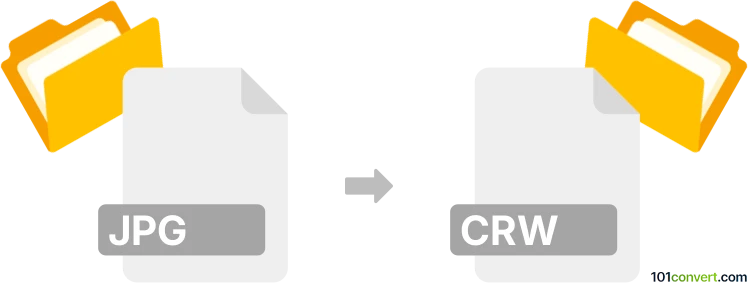
How to convert jpg to crw file
- Graphics
- No ratings yet.
It appears that it is extremely unlikely that it is possible to create a digital raw image (like the CRW format from Canon) from some random JPEG picture. Digital RAWs can only be generated/recorded with digital camera or devices that have it and not with a software. Furthermore it is not possible to reverse the previous export from raw file, in case of JPEG picture exported from the RAW file, because all the RAW-specific metadata are removed during the export.
Simply put, it is impossible to convert JPG to CRW directly.
Thus, there is no so-called jpg to crw converter or a free online .jpg to .crw conversion tool.
101convert.com assistant bot
3mos
Understanding JPG and CRW file formats
The JPG (or JPEG) file format is a commonly used method of lossy compression for digital images, particularly for those images produced by digital photography. It is widely used due to its ability to compress images to a smaller file size while maintaining a reasonable level of image quality.
The CRW file format is a raw image format used by Canon digital cameras. It contains unprocessed data directly from the camera's sensor, allowing for greater flexibility in post-processing. CRW files are typically larger in size and require specialized software to open and edit.
Converting JPG to CRW
Converting a JPG file to a CRW file is not a straightforward process, as CRW is a raw format that captures data directly from the camera sensor. However, if you need to convert a JPG to a format that mimics the raw characteristics, you can use software to convert JPG to a DNG (Digital Negative) format, which is a more universal raw format.
Best software for conversion
One of the best software options for converting JPG to a raw-like format is Adobe Lightroom. While it does not convert directly to CRW, it allows you to convert JPG to DNG, which can then be used in a similar manner to CRW files.
To convert using Adobe Lightroom, follow these steps:
- Open Adobe Lightroom and import your JPG file.
- Select the image and go to File → Export.
- In the export dialog, choose DNG as the file format.
- Click Export to save the file in DNG format.
While this does not create a true CRW file, it provides a raw-like file that can be used for advanced editing.
Suggested software and links: jpg to crw converters
This record was last reviewed some time ago, so certain details or software may no longer be accurate.
Help us decide which updates to prioritize by clicking the button.