Convert FBX to RPF
How to convert FBX 3D files to RPF image format using Autodesk 3ds Max for rendering and compositing.
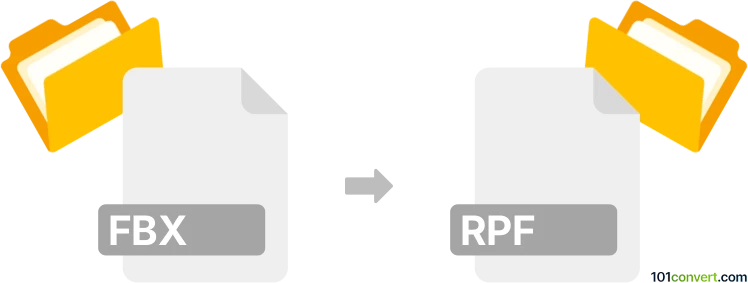
How to convert fbx to rpf file
- Other formats
- No ratings yet.
101convert.com assistant bot
13h
Understanding FBX and RPF file formats
FBX (Filmbox) is a popular 3D file format developed by Autodesk, widely used for exchanging 3D geometry, animation, and scene data between various 3D modeling and animation software. It supports complex data such as meshes, textures, lighting, and animation.
RPF (Rich Pixel Format) is a file format primarily used in 3D rendering and compositing workflows, especially with Autodesk 3ds Max. RPF files store rendered image data along with additional channels like Z-depth, object IDs, and material effects, making them valuable for post-production and compositing tasks.
How to convert FBX to RPF
Direct conversion from FBX to RPF is not typical, as FBX is a 3D scene format and RPF is a rendered image format. The process involves importing the FBX file into a 3D software, rendering the scene, and exporting the result as an RPF file.
Recommended software for FBX to RPF conversion
Autodesk 3ds Max is the best software for this workflow. It supports both FBX import and RPF export, making it ideal for this conversion.
Step-by-step conversion process in Autodesk 3ds Max
- Open 3ds Max.
- Go to File → Import and select your FBX file to import the 3D scene.
- Set up your scene, camera, and lighting as needed.
- Go to Rendering → Render Setup and choose your desired render settings.
- In the Render Output section, click the Files button and select RPF Image File (*.rpf) as the output format.
- Click Render to generate and save the RPF file.
Alternative methods and tips
Other 3D software may not natively support RPF export. If you do not have access to 3ds Max, consider exporting your FBX scene to a compatible format and using a third-party rendering service or plugin that supports RPF output.
Summary
Converting FBX to RPF involves rendering the 3D scene in software like Autodesk 3ds Max and exporting the result as an RPF file. This workflow is essential for advanced compositing and post-production tasks.
Note: This fbx to rpf conversion record is incomplete, must be verified, and may contain inaccuracies. Please vote below whether you found this information helpful or not.