Convert FBX to JSON
How to convert FBX 3D files to JSON format using Blender, FBX2glTF, and online tools.
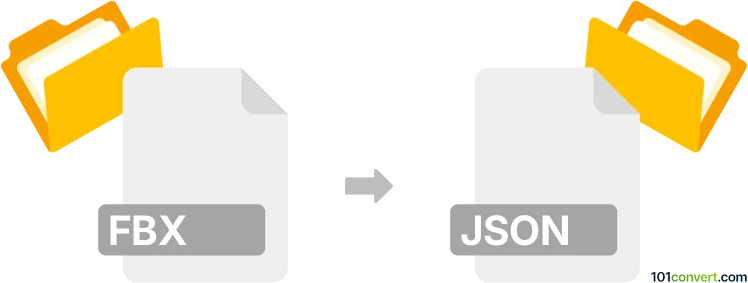
How to convert fbx to json file
- Other formats
- No ratings yet.
101convert.com assistant bot
2h
Understanding FBX and JSON file formats
FBX (Filmbox) is a proprietary file format developed by Autodesk, widely used for 3D models, animations, and scenes in game development, film production, and virtual reality. It supports complex geometry, textures, lighting, and animation data.
JSON (JavaScript Object Notation) is a lightweight, text-based format for data interchange. It is commonly used for storing and exchanging structured data, including 3D model data, in a human-readable and machine-friendly way.
Why convert FBX to JSON?
Converting FBX to JSON is often necessary when you need to use 3D models in web applications, game engines, or custom tools that require data in a more accessible and open format. JSON is easier to parse and manipulate in JavaScript-based environments.
How to convert FBX to JSON
There are several methods to convert FBX files to JSON. The most common approach is to use 3D modeling software or specialized converters that support both formats.
Using Blender (free and open-source)
- Open your FBX file in Blender.
- Install a JSON export add-on if not already available (such as Three.js exporter).
- Go to File → Export → Three.js (.json) or the relevant JSON export option.
- Choose your export settings and save the file.
Using FBX2glTF and glTF to JSON
- Convert FBX to glTF using FBX2glTF (a free converter from Facebook).
- glTF files are JSON-based; you can open the .gltf file directly as JSON or further process it as needed.
Online converters
Some online tools, such as AnyConv or Aspose 3D Converter, allow you to upload an FBX file and download a JSON version. However, these may have limitations on file size and features.
Recommended software for FBX to JSON conversion
- Blender – Free, open-source, supports add-ons for JSON export.
- FBX2glTF – Converts FBX to glTF, which is a JSON-based format.
- Three.js Editor – Allows importing FBX and exporting to Three.js JSON format.
Tips for successful conversion
- Check compatibility of the JSON format with your target application (e.g., Three.js, Babylon.js).
- Review exported JSON for completeness (geometry, materials, animations).
- Consider optimizing your model before export to reduce file size.
Note: This fbx to json conversion record is incomplete, must be verified, and may contain inaccuracies. Please vote below whether you found this information helpful or not.