Convert FBX to OSG
How to convert FBX 3D models to OSG format using OpenSceneGraph and Assimp for seamless compatibility.
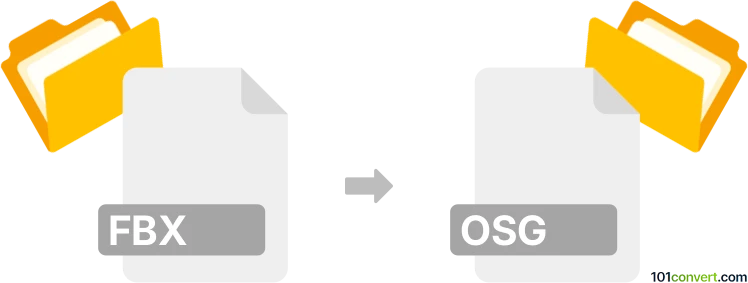
How to convert fbx to osg file
- Other formats
- No ratings yet.
101convert.com assistant bot
8h
Understanding FBX and OSG file formats
FBX (Filmbox) is a popular proprietary file format developed by Autodesk for 3D models, animations, and scenes. It is widely used in the game, film, and animation industries for exchanging 3D assets between different software applications.
OSG (OpenSceneGraph) is an open-source file format used by the OpenSceneGraph 3D graphics toolkit. It is designed for real-time visual simulation, virtual reality, and scientific visualization, supporting efficient scene graph structures and rendering.
Why convert FBX to OSG?
Converting FBX to OSG is essential when you need to use 3D assets created in mainstream modeling tools (like Autodesk Maya or Blender) within applications or engines that rely on the OpenSceneGraph framework. This conversion ensures compatibility and leverages the performance benefits of OSG's scene graph structure.
How to convert FBX to OSG
Direct conversion from FBX to OSG is not natively supported by most 3D modeling software. However, you can use specialized tools and plugins to perform this conversion. The most recommended method involves using the OpenSceneGraph's osgconv utility in combination with the Assimp (Open Asset Import Library) plugin, which adds FBX support to OSG.
Step-by-step conversion process
- Install OpenSceneGraph with Assimp plugin support. Ensure your build includes FBX support via Assimp.
- Prepare your FBX file and place it in an accessible directory.
- Open a command prompt or terminal and use the following command:
osgconv model.fbx model.osg - The osgconv tool will read the FBX file and output an OSG file, preserving geometry, textures, and animations where possible.
Recommended software for FBX to OSG conversion
- OpenSceneGraph (osgconv): The primary tool for converting between 3D formats supported by OSG.
- Assimp: Ensures FBX compatibility within OSG. Download from assimp.org.
- Blender: As an alternative, you can import FBX into Blender and export to a format supported by OSG (like OBJ or COLLADA), then use osgconv for final conversion.
Tips for successful conversion
- Check for material and animation compatibility, as some FBX features may not fully translate to OSG.
- Update to the latest versions of OpenSceneGraph and Assimp for improved FBX support.
- Test the resulting OSG file in your target application to ensure correct rendering and behavior.
Note: This fbx to osg conversion record is incomplete, must be verified, and may contain inaccuracies. Please vote below whether you found this information helpful or not.