Convert FBX to OBJ
How to convert Kaydara files FBX to OBJ format. Available fbx to obj converters.
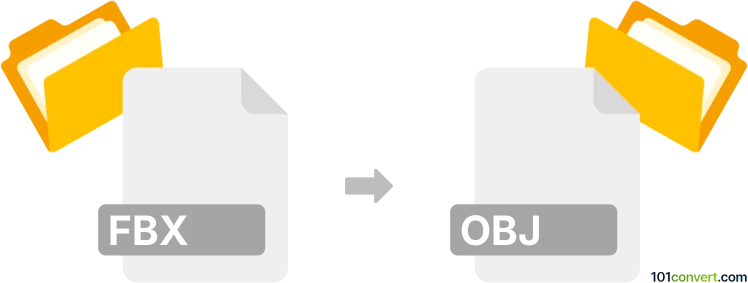
How to convert fbx to obj file
- 3D modeling
- No ratings yet.
You can easily convert Kaydara 3D files (.fbx) to a common 3D Object file format (.obj) with the FBX Converter, a utility you can download for free from Autodesk website. Nevertheless, both formats are well supported , so it should not be a problem to find other programs capable of fbx to obj conversion.
101convert.com assistant bot
3mos
Understanding FBX and OBJ file formats
The FBX (Filmbox) file format is a popular 3D asset exchange format used in the film, game, and animation industries. It supports a wide range of 3D elements, including geometry, textures, lighting, and animation data. FBX files are commonly used for transferring 3D models between different software applications.
The OBJ file format is a simple, open-source 3D geometry format that represents 3D models as a collection of vertices, edges, and faces. It is widely used for 3D printing, modeling, and rendering due to its simplicity and compatibility with various 3D software.
How to convert FBX to OBJ
Converting an FBX file to an OBJ file can be necessary for compatibility with software that does not support the FBX format. Here are the steps to perform this conversion:
Using Blender for FBX to OBJ conversion
Blender is a powerful, open-source 3D modeling software that supports both FBX and OBJ formats. Follow these steps to convert your file:
- Open Blender and go to File → Import → FBX to import your FBX file.
- Once the file is imported, go to File → Export → Wavefront (.obj) to export it as an OBJ file.
- Choose your desired export settings and click Export OBJ.
Using Autodesk FBX Converter
The Autodesk FBX Converter is a dedicated tool for converting FBX files to other formats, including OBJ. Here’s how to use it:
- Download and install the Autodesk FBX Converter from the official website.
- Open the converter and add your FBX file.
- Select OBJ as the output format and click Convert.
Conclusion
Converting FBX files to OBJ is a straightforward process with the right tools. Blender and the Autodesk FBX Converter are excellent choices for this task, offering flexibility and ease of use.
Suggested software and links: fbx to obj converters
This record was last reviewed some time ago, so certain details or software may no longer be accurate.
Help us decide which updates to prioritize by clicking the button.