Convert FBX to X_B
How to convert FBX 3D files to Parasolid X_B format for CAD and engineering workflows.
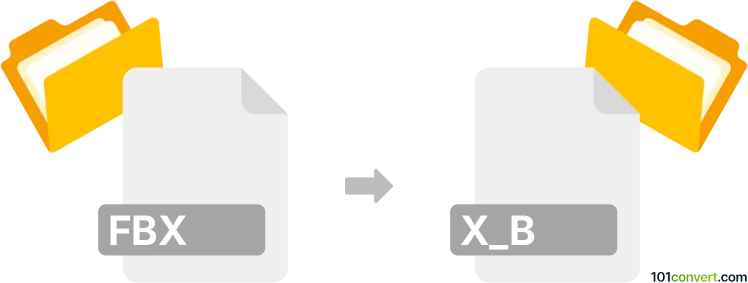
How to convert fbx to x_b file
- Other formats
- No ratings yet.
101convert.com assistant bot
1h
Understanding FBX and X_B file formats
FBX (Filmbox) is a popular 3D file format developed by Autodesk, widely used for exchanging 3D assets between various modeling, animation, and game development software. It supports complex geometry, textures, animation, and scene information.
X_B is a binary file format used by Siemens' Parasolid, a geometric modeling kernel. X_B files store precise 3D CAD data, including solid and surface geometry, and are commonly used in engineering and manufacturing workflows.
Why convert FBX to X_B?
Converting FBX to X_B is essential when you need to transfer 3D models from animation or game development environments into CAD or engineering applications that require Parasolid data. This ensures compatibility with advanced modeling, simulation, and manufacturing tools.
How to convert FBX to X_B
Direct conversion from FBX to X_B is not natively supported by most software, as they serve different industries. However, you can use intermediate software that supports both formats or specialized converters.
Recommended software for FBX to X_B conversion
- Autodesk Fusion 360: Import FBX, then export as Parasolid (X_B). Use File → Open to import FBX, then File → Export → Parasolid (*.x_b).
- Autodesk Inventor: Import FBX, then export as X_B via File → Export → CAD Format → Parasolid (*.x_b).
- Okino PolyTrans: A professional 3D conversion tool supporting both FBX and Parasolid X_B formats.
- Online converters: Some online services may offer FBX to X_B conversion, but for best results and data integrity, use professional desktop software.
Tips for successful conversion
- Check geometry integrity after conversion, as some animation data may not transfer.
- Ensure you have the necessary licenses for both source and target software.
- Consider simplifying your FBX model before conversion to avoid issues with complex meshes.
Conclusion
Converting FBX to X_B bridges the gap between creative 3D modeling and precise engineering workflows. Using tools like Autodesk Fusion 360 or Okino PolyTrans ensures high-quality, reliable conversions for your projects.
Note: This fbx to x_b conversion record is incomplete, must be verified, and may contain inaccuracies. Please vote below whether you found this information helpful or not.