Convert FBX to PLY
How to convert FBX 3D files to PLY format using Blender, MeshLab, or online tools for best results.
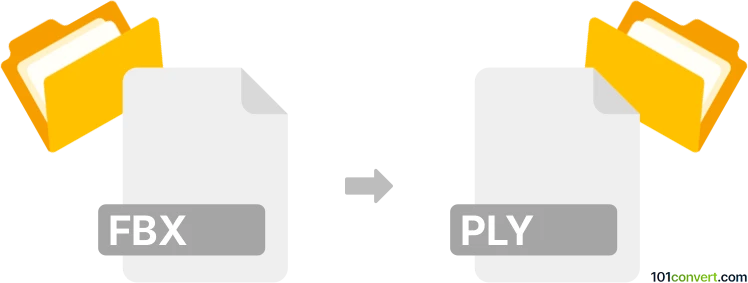
How to convert fbx to ply file
- Other formats
- No ratings yet.
101convert.com assistant bot
3h
Understanding FBX and PLY file formats
FBX (Filmbox) is a proprietary 3D file format developed by Autodesk, widely used for exchanging 3D assets between software such as Maya, 3ds Max, and Blender. It supports complex data including geometry, textures, animation, and scene hierarchy.
PLY (Polygon File Format or Stanford Triangle Format) is an open 3D file format commonly used for storing 3D scanned data. It primarily contains information about 3D geometry (vertices, faces) and can also store color and other per-vertex properties.
Why convert FBX to PLY?
Converting FBX to PLY is often necessary when you need a lightweight, open format for 3D geometry, especially for scientific visualization, 3D printing, or point cloud processing. PLY files are easier to process in research and open-source tools compared to the more complex FBX format.
How to convert FBX to PLY
The most reliable way to convert FBX to PLY is by using Blender, a free and open-source 3D creation suite. Blender supports both FBX import and PLY export, ensuring high compatibility and control over the conversion process.
Step-by-step conversion using Blender
- Download and install Blender if you haven't already.
- Open Blender and go to File → Import → FBX (.fbx) to import your FBX file.
- Once the model is loaded, select it in the 3D viewport.
- Go to File → Export → PLY (.ply).
- Choose your export settings (such as ASCII or binary format, and whether to include color attributes).
- Click Export PLY to save your file.
Alternative converters
- MeshLab: An open-source tool for editing and converting 3D meshes. Import FBX, then use File → Export Mesh As → PLY.
- Online converters: Websites like AnyConv offer quick FBX to PLY conversion without software installation, but may have file size limits and privacy concerns.
Tips for successful conversion
- Check that your FBX file contains only the geometry you want to export, as PLY does not support animation or scene hierarchy.
- Review export settings to ensure color and normals are included if needed.
- After conversion, open the PLY file in a viewer like MeshLab to verify the result.
Summary
Converting FBX to PLY is straightforward with tools like Blender and MeshLab. This process enables you to use your 3D models in applications that require the open and simple PLY format.
Note: This fbx to ply conversion record is incomplete, must be verified, and may contain inaccuracies. Please vote below whether you found this information helpful or not.