Convert FBX to IFC
How to convert FBX 3D models to IFC BIM files using Revit, Blender, and other recommended tools.
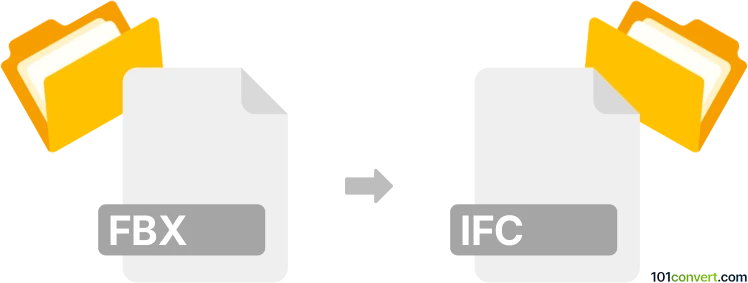
How to convert fbx to ifc file
- Other formats
- No ratings yet.
101convert.com assistant bot
32m
Understanding FBX and IFC file formats
FBX (Filmbox) is a popular 3D file format developed by Autodesk, widely used for exchanging 3D assets between various modeling, animation, and game development software. It supports complex geometry, textures, animations, and scene information.
IFC (Industry Foundation Classes) is an open, standardized file format used in Building Information Modeling (BIM). It is designed for interoperability in the architecture, engineering, and construction (AEC) industry, enabling the exchange of building and construction data across different software platforms.
Why convert FBX to IFC?
Converting FBX to IFC is essential when you need to transfer 3D models created in general-purpose modeling tools (like Autodesk Maya or 3ds Max) into BIM workflows for architectural, engineering, or construction projects. This conversion allows for better collaboration and data exchange in the AEC industry.
How to convert FBX to IFC
Direct conversion from FBX to IFC is not natively supported by most 3D modeling software. However, you can use specialized BIM tools or conversion utilities to achieve this. The recommended workflow involves importing the FBX file into a BIM-capable application and then exporting it as an IFC file.
Best software for FBX to IFC conversion
- Autodesk Revit: Import the FBX file into Revit, then use File → Export → IFC to save the project as an IFC file. Note that some geometry or metadata may require manual adjustment after import.
- Blender (with Add-ons): Import the FBX file into Blender, use BIM add-ons (like BlenderBIM) to structure the model, and then export as IFC. This method is free and open-source but may require more setup.
- Simplebim: While primarily an IFC editor, Simplebim can help refine and validate IFC files after conversion.
- Online converters: Some online services (such as BIMvision or IFC Converter) offer FBX to IFC conversion, but results may vary depending on model complexity.
Tips for successful conversion
- Check geometry and metadata after conversion, as some details may not transfer perfectly.
- Organize your FBX model with clear layers and naming conventions to ease the mapping to IFC elements.
- Consider using intermediary formats (like OBJ or DAE) if direct import fails.
Conclusion
Converting FBX to IFC bridges the gap between 3D modeling and BIM workflows. Using tools like Autodesk Revit or Blender with BIM add-ons ensures the best results, enabling seamless collaboration in construction and architectural projects.
Note: This fbx to ifc conversion record is incomplete, must be verified, and may contain inaccuracies. Please vote below whether you found this information helpful or not.