Convert ASHDISC to NRG
Converting .ashdisc files to .nrg format.
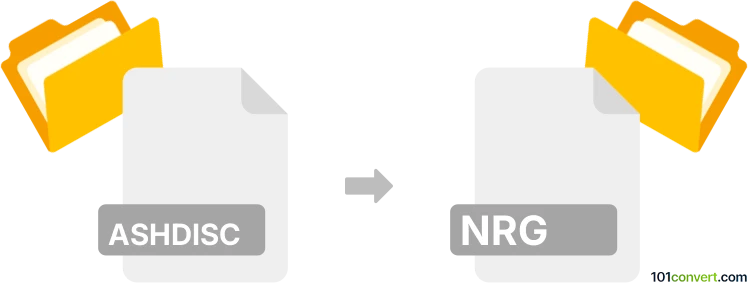
How to convert ashdisc to nrg file
- Disk images
- No ratings yet.
Converting Ashampoo Burning Studio Images to Nero CD/DVD Image Files (.ashdisc to .nrg conversion) is certainly possible and quite straightforward.
Use one of many available ISO mounting programs and conversion tools, such as PowerISO or UltraISO, which are capable of easily convert .ashdisc to .nrg.
101convert.com assistant bot
2mos
Understanding ASHDISC and NRG file formats
The ASHDISC file format is a disc image file created by Ashampoo Burning Studio, a popular software for burning CDs, DVDs, and Blu-ray discs. It contains an exact copy of a disc's data, including the file system, boot information, and other metadata. This format is primarily used for backup and disc duplication purposes.
The NRG file format is a proprietary disc image format used by Nero Burning ROM, another well-known disc burning software. Like ASHDISC, NRG files store a complete copy of a disc's data, but they are specifically designed to be compatible with Nero's suite of tools.
How to convert ASHDISC to NRG
Converting an ASHDISC file to an NRG file involves using software that can read and write both formats. This conversion is useful if you need to use Nero software to work with a disc image originally created in Ashampoo Burning Studio.
Best software for ASHDISC to NRG conversion
One of the best tools for converting ASHDISC to NRG is AnyToISO. This software can handle a wide range of disc image formats and convert them to ISO, which can then be converted to NRG using Nero Burning ROM.
Here’s a step-by-step guide to convert ASHDISC to NRG:
- Open AnyToISO and select the ASHDISC file you want to convert.
- Choose the option to convert the file to ISO format.
- Once the conversion is complete, open Nero Burning ROM.
- Go to File → Open and select the newly created ISO file.
- Navigate to File → Save As and choose the NRG format as the output.
This method ensures that your disc image is accurately converted and ready for use with Nero software.
Suggested software and links: ashdisc to nrg converters
This record was last reviewed some time ago, so certain details or software may no longer be accurate.
Help us decide which updates to prioritize by clicking the button.