Convert CDI to NRG
How to convert CDI disc images to NRG format using UltraISO, AnyToISO, and Nero Burning ROM.
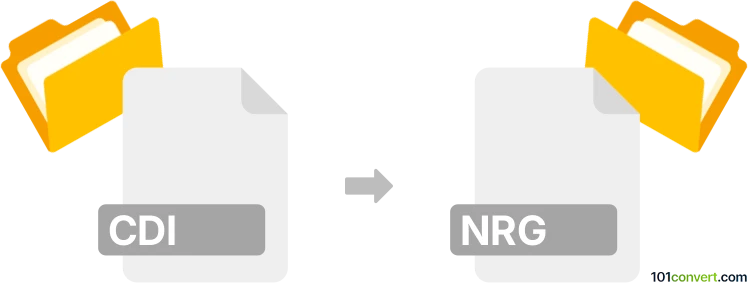
How to convert cdi to nrg file
- Other formats
- No ratings yet.
101convert.com assistant bot
2h
Understanding cdi and nrg file formats
CDI files are disc image files created by DiscJuggler, a CD/DVD burning software. These files contain an exact copy of the data and structure of a CD or DVD, including boot information, audio tracks, and file system data. NRG files, on the other hand, are proprietary disc image files developed by Nero AG for their Nero Burning ROM software. Like CDI, NRG files store complete disc images, but in a format specific to Nero applications.
Why convert cdi to nrg?
Converting a CDI file to NRG format is useful if you want to use the disc image with Nero Burning ROM or other software that supports NRG but not CDI. This conversion ensures compatibility and allows for easier burning or mounting of the image on different systems.
How to convert cdi to nrg
There is no direct conversion tool that supports CDI to NRG natively, but you can achieve this conversion in two steps:
- Convert CDI to ISO: Use a tool like UltraISO or AnyToISO to open the CDI file and save or export it as an ISO file.
- Convert ISO to NRG: Open the resulting ISO file in Nero Burning ROM and use File → Save As or File → Export to save the image in NRG format.
Recommended software for cdi to nrg conversion
- UltraISO: Supports opening and converting between many disc image formats, including CDI and ISO.
- AnyToISO: Simple tool for converting CDI to ISO.
- Nero Burning ROM: The best choice for creating and saving NRG files from ISO images.
Step-by-step conversion process
- Open your CDI file in UltraISO or AnyToISO.
- Export or save the file as an ISO image.
- Launch Nero Burning ROM and open the ISO file.
- Go to File → Save As and select NRG as the output format.
- Save the new NRG file to your desired location.
Conclusion
While there is no one-step solution for converting CDI to NRG, using a combination of UltraISO (or AnyToISO) and Nero Burning ROM provides a reliable workflow. This ensures your disc images are compatible with a wide range of burning and mounting software.
Note: This cdi to nrg conversion record is incomplete, must be verified, and may contain inaccuracies. Please vote below whether you found this information helpful or not.