Convert BIN to IMG
How to convert BIN disk images to CloneCD format. Available bin to img converters.
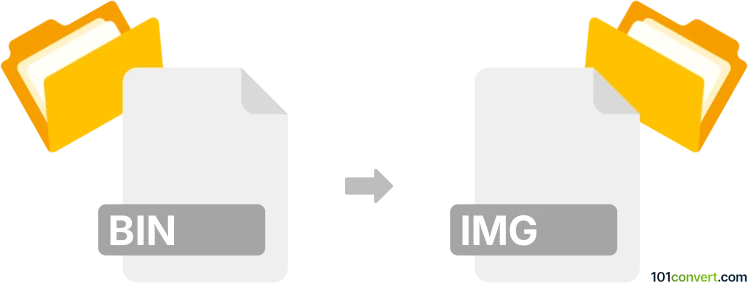
How to convert bin to img file
- Disk images
- No ratings yet.
For the conversion between different disk image formats, such as .bin or .img , you have to use one of the dedicated disk image management tools. Considering both .bin and .img are fairly well supported file type, it should be no problem to convert bin to img or vice versa. You can pick any of the programs listed below as they should be fully capable of performing bin to img conversion.
101convert.com assistant bot
3mos
Understanding BIN and IMG file formats
BIN files are binary files that contain raw data. They are often used for disk images, firmware updates, or other data that needs to be read in a binary format. These files can be quite versatile, but they are not directly readable by most software applications.
IMG files, on the other hand, are disk image files that are often used to store the contents of a disk, such as a CD, DVD, or hard drive. They are more accessible than BIN files and can be mounted or opened by various software applications to access the data within.
How to convert BIN to IMG
Converting a BIN file to an IMG file involves extracting the data from the BIN file and then repackaging it into the IMG format. This process can be done using specialized software that can read and write these file types.
Best software for BIN to IMG conversion
One of the best software options for converting BIN to IMG is PowerISO. This software supports a wide range of image file formats and provides a user-friendly interface for conversion.
To convert using PowerISO, follow these steps:
- Open PowerISO and click on File → Open to load your BIN file.
- Once the file is loaded, click on File → Save As.
- Select IMG as the output format and choose the destination folder.
- Click Save to start the conversion process.
Another option is WinISO, which also supports BIN to IMG conversion. The process is similar, involving opening the BIN file and saving it as an IMG file.
Suggested software and links: bin to img converters
This record was last reviewed some time ago, so certain details or software may no longer be accurate.
Help us decide which updates to prioritize by clicking the button.