Convert BIN to ISO
How to convert BIN disk images to ISO format. Available bin to iso disk image converters.
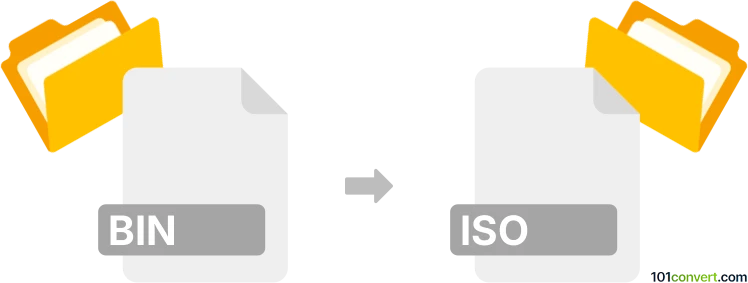
How to convert bin to iso file
- Disk images
- Rating: 1.0/5
Both BIN and ISO formats are used for disk images and in the past bin to iso was one of the most common disk image conversion. The obvious difference between these files was that .bin files are typically found with corresponding .cue file, while ISOs are standalone images. Nowadays most disk images you encounter are just ISOs, so it's usually old content that can be found in BIN files. The limitations of the original format is no longer sufficient for modern usage.
How to convert BIN disk images to ISO
Provided you have both the .bin and .cue files, export to ISO should not be difficult, especially due the fact that both of these formats are supported in pretty much every software that handles disc images. But even without the .cue sheet many tools can raw read the .bin files and produce ISO files.
All software utilities that can be used to convert bin to iso works the same, but do not be surprised that most of them are pretty old. Dozens of tools are available, but one of the most popular, when it comes to bin to iso conversion, is the lightweight WinBin2Iso utility.
- Download and use WinBin2Iso, it's portable software which means you do not need to install it, just launch it
- In the WinBin2Iso GUI, click on the first Browse button to select the source .bin file that you want to convert and navigate to the location on your computer, select it, and click Open.
- Now select the destination folder and file name for the .iso file, click on the second Browse button to choose the destination folder where you want the ISO file to be saved.
- After selecting the source and destination, click the Convert button to start the conversion process and wait until it's finish. Do not be suprised if it takes a while in case of large files.