Convert XLSX to MP3
Is there any possibility to convert .xlsx spreadsheets to .mp3 format?
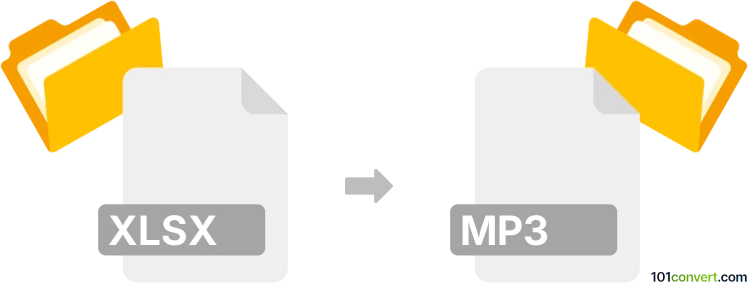
How to convert xlsx to mp3 file
- Documents
- No ratings yet.
This is certainly an unusual and uncommon request, still, converting Microsoft Excel Spreadsheets directly to MP3 Audio Files (.xlsx to .mp3 conversion) might be possible. This typically relates to users attempting to transcribe audio data stored in XLSX spreadsheets to MP3 audio format.
A couple of dedicated programs claim to be able to convert XLSX to MP3. Try using, for example, the Excel to MP3 Converter developed by Sobolsoft.
101convert.com assistant bot
2mos
Understanding XLSX and MP3 file formats
The XLSX file format is a spreadsheet file created by Microsoft Excel, part of the Microsoft Office suite. It is used to store data in a tabular format, including numbers, text, formulas, and other data types. XLSX files are widely used for data analysis, financial modeling, and other tasks that require organized data.
On the other hand, the MP3 file format is an audio file format that uses compression to reduce the file size while maintaining sound quality. MP3 files are commonly used for storing music and other audio content, making them easy to share and play on various devices.
Converting XLSX to MP3
Converting an XLSX file to an MP3 file involves transforming the data from a spreadsheet into an audio format. This process is not straightforward, as it requires converting text or numerical data into speech. This can be useful for creating audio versions of data reports or for accessibility purposes.
Best software for XLSX to MP3 conversion
One of the best tools for converting XLSX files to MP3 is Balabolka. Balabolka is a text-to-speech software that can read the contents of an XLSX file aloud and save the audio as an MP3 file. Here’s how you can use Balabolka for this conversion:
- Open Balabolka and load your XLSX file.
- Use the File → Open menu to select your XLSX file.
- Once the file is loaded, you can adjust the speech settings as needed.
- To save the audio, go to File → Save Audio File and choose the MP3 format.
Balabolka provides a user-friendly interface and supports various voice options, allowing you to customize the audio output to your preference.
Suggested software and links: xlsx to mp3 converters
This record was last reviewed some time ago, so certain details or software may no longer be accurate.
Help us decide which updates to prioritize by clicking the button.