Convert XLSX to ODS
How to convert XLSX spreadsheet to ODS format. Possible xlsx to ods spreadsheet converters.
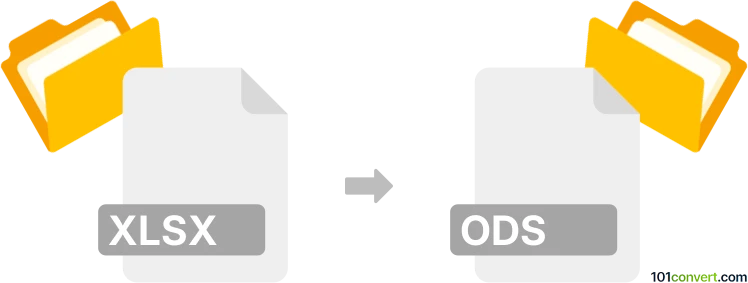
How to convert xlsx to ods file
- Documents
- No ratings yet.
You can simply re-save XLSX spreadsheets to ODS format in most modern spreadsheet editing programs, which is pretty much what xlsx to ods conversion represents. The best choice for this conversion type is to use some of the open-source office productivity suites, such as OpenOffice.org or LibreOffice.
101convert.com assistant bot
3mos
Understanding XLSX and ODS file formats
The XLSX file format is a widely used spreadsheet format developed by Microsoft for Excel. It is part of the Office Open XML (OOXML) specification and is used for storing data in a structured format, including formulas, charts, and other features. XLSX files are commonly used for data analysis, financial modeling, and other spreadsheet-related tasks.
The ODS file format, on the other hand, is an open standard format for spreadsheets, part of the Open Document Format (ODF) used by applications like LibreOffice Calc and Apache OpenOffice Calc. ODS files are designed to be platform-independent and are often used in open-source environments.
How to convert XLSX to ODS
Converting an XLSX file to an ODS file can be necessary when you need to work with spreadsheet data in an open-source application or share it with users who prefer ODF formats. Here are some methods to perform this conversion:
Using LibreOffice Calc
LibreOffice Calc is a powerful open-source spreadsheet application that supports both XLSX and ODS formats. To convert an XLSX file to ODS using LibreOffice Calc, follow these steps:
- Open LibreOffice Calc.
- Go to File → Open and select the XLSX file you want to convert.
- Once the file is open, go to File → Save As.
- In the 'Save as type' dropdown menu, select ODF Spreadsheet (.ods).
- Click Save to complete the conversion.
Using online converters
There are several online converters available that can quickly convert XLSX files to ODS format. Some popular options include:
- Zamzar: A user-friendly online file conversion tool that supports a wide range of formats.
- Convertio: An online converter that offers a simple drag-and-drop interface for file conversion.
To use these online converters, simply upload your XLSX file, select ODS as the output format, and download the converted file.
Best software for XLSX to ODS conversion
The best software for converting XLSX to ODS is LibreOffice Calc. It is a free, open-source application that provides excellent compatibility with both file formats and offers a straightforward conversion process.
Suggested software and links: xlsx to ods converters
This record was last reviewed some time ago, so certain details or software may no longer be accurate.
Help us decide which updates to prioritize by clicking the button.