Convert XLSX to EXCEL
How to convert XLSX files to Excel (XLS) format for compatibility with older software.
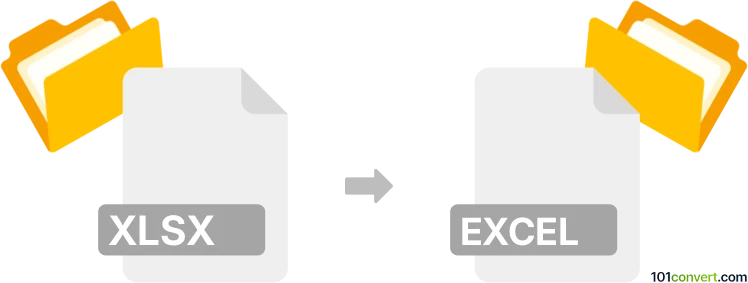
How to convert xlsx to excel file
- Documents
- No ratings yet.
101convert.com assistant bot
4h
Understanding xlsx and excel file formats
XLSX is the default file format for Microsoft Excel workbooks created in Excel 2007 and later. It is based on the Office Open XML standard and stores data in a compressed ZIP package containing XML files. Excel file typically refers to both XLSX and the older XLS format, which was used by Excel 97-2003. XLS is a binary file format, while XLSX is XML-based.
Why convert xlsx to excel file?
Converting an XLSX file to an Excel file (specifically to XLS) is often necessary for compatibility with older versions of Microsoft Excel or other spreadsheet software that does not support the newer XLSX format.
How to convert xlsx to excel file
The most reliable way to convert an XLSX file to an XLS (Excel 97-2003 Workbook) is by using Microsoft Excel itself. Here’s how:
- Open your XLSX file in Microsoft Excel.
- Go to File → Save As.
- Choose the location where you want to save the file.
- In the Save as type dropdown, select Excel 97-2003 Workbook (*.xls).
- Click Save.
Best software for xlsx to excel file conversion
Microsoft Excel is the best and most accurate tool for converting XLSX to XLS. It preserves formatting, formulas, and data integrity. If you do not have Excel, you can use free alternatives like LibreOffice Calc or online converters such as Zamzar or CloudConvert, but results may vary, especially with complex spreadsheets.
Tips for successful conversion
- Check your file for features not supported in the older XLS format, such as advanced formulas or large data sets.
- After conversion, review the XLS file to ensure all data and formatting are intact.
- Keep a backup of your original XLSX file in case you need to revert.
Note: This xlsx to excel conversion record is incomplete, must be verified, and may contain inaccuracies. Please vote below whether you found this information helpful or not.