Convert XLS to APK
How to use XLS spreadsheet data in an Android APK app and the best tools for the process.
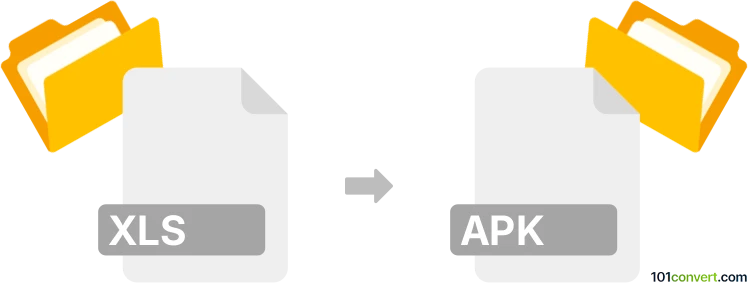
How to convert xls to apk file
- Other formats
- No ratings yet.
101convert.com assistant bot
11h
Understanding the xls and apk file formats
XLS is a spreadsheet file format created by Microsoft Excel. It stores data in rows and columns, supporting formulas, charts, and formatting. APK stands for Android Package Kit, which is the file format used to distribute and install applications on Android devices. APK files contain compiled code, resources, and manifest files required for an Android app to function.
Can you convert xls to apk directly?
There is no direct conversion from XLS to APK because they serve entirely different purposes. XLS is for data storage and manipulation, while APK is for Android application installation. However, you can embed XLS data into an Android app by developing an app that reads or displays the spreadsheet data.
How to use xls data in an apk (Android app)
To use your XLS file in an Android app, you need to:
- Convert the XLS data to a format suitable for Android (such as CSV or JSON).
- Develop an Android app using Android Studio that reads and displays the data.
- Package the app as an APK file for installation.
Recommended software for creating an apk from xls data
- Android Studio: The official IDE for Android development. You can import your XLS data (after converting to CSV/JSON) and build an app to display or process it. Use File → New → New Project to start, then add your data and code.
- MIT App Inventor: A beginner-friendly, web-based tool for creating simple Android apps. You can upload your data as a resource and use blocks to display it.
Step-by-step process using Android Studio
- Convert your XLS file to CSV using Microsoft Excel (File → Save As → CSV).
- Start a new project in Android Studio (File → New → New Project).
- Add the CSV file to your app's assets folder.
- Write code to read and display the data in your app.
- Build the project to generate the APK (Build → Build Bundle(s) / APK(s) → Build APK(s)).
Summary
While you cannot directly convert an XLS file to an APK, you can use your spreadsheet data in an Android app by converting the data and developing an app to display it. Android Studio is the best tool for this process, offering full control and flexibility.
Note: This xls to apk conversion record is incomplete, must be verified, and may contain inaccuracies. Please vote below whether you found this information helpful or not.