Convert XLS to TEXT
How to convert XLS spreadsheet files to plain text files using Excel, LibreOffice, or online tools.
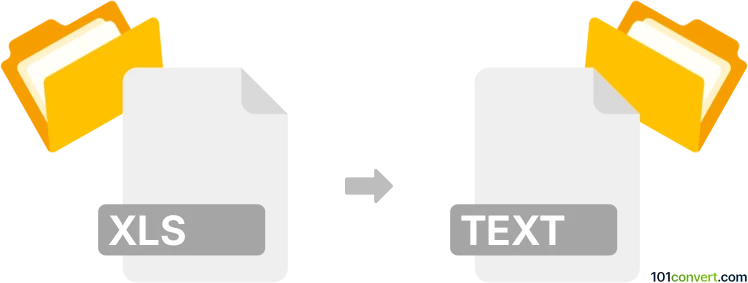
How to convert xls to text file
- Other formats
- No ratings yet.
101convert.com assistant bot
2h
Understanding xls and text file formats
XLS is a proprietary spreadsheet file format developed by Microsoft for Excel. It stores data in cells organized by rows and columns, supporting formulas, charts, and formatting. Text files (commonly with .txt extension) are simple files containing plain, unformatted text. They are widely used for data exchange due to their simplicity and compatibility.
Why convert xls to text file?
Converting an XLS file to a text file is useful for sharing data with applications that do not support Excel, simplifying data for import into databases, or for archival purposes. Text files are lightweight and easy to process programmatically.
How to convert xls to text file
The most straightforward way to convert an XLS file to a text file is by using Microsoft Excel:
- Open your XLS file in Microsoft Excel.
- Go to File → Save As.
- Choose the location to save your file.
- In the Save as type dropdown, select Text (Tab delimited) (*.txt) or CSV (Comma delimited) (*.csv) if you prefer comma separation.
- Click Save.
This will export your spreadsheet data as a plain text file, with each cell separated by tabs or commas.
Best software and converters for xls to text file
- Microsoft Excel: The most reliable and accurate tool for converting XLS to text files, preserving data integrity.
- LibreOffice Calc: A free alternative that supports XLS files and allows export to text via File → Save As.
- Online converters: Websites like Zamzar or Convertio can convert XLS to TXT without installing software, but may have file size limits and privacy considerations.
Tips for successful conversion
- Check your data for special characters that may not display correctly in plain text.
- Review the exported text file to ensure data alignment and completeness.
- Choose the appropriate delimiter (tab or comma) based on your needs.
Note: This xls to text conversion record is incomplete, must be verified, and may contain inaccuracies. Please vote below whether you found this information helpful or not.