Convert XLS to ODC
How to create an ODC data connection file from an XLS spreadsheet using Microsoft Excel.
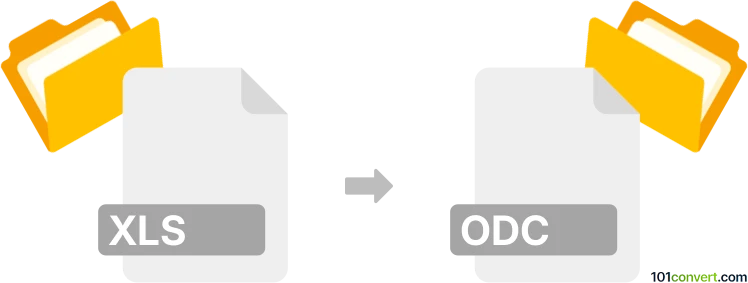
How to convert xls to odc file
- Other formats
- No ratings yet.
101convert.com assistant bot
3h
Understanding xls and odc file formats
XLS is the proprietary spreadsheet file format used by Microsoft Excel prior to Excel 2007. It stores data in tables, formulas, charts, and formatting. ODC stands for Office Data Connection, an XML-based file format used by Microsoft Office applications to store connection information for external data sources such as databases or web services. Unlike XLS, ODC files do not contain spreadsheet data but rather connection settings.
Can you convert xls to odc?
Direct conversion from XLS to ODC is not typical, as these formats serve different purposes. XLS files store spreadsheet data, while ODC files store data connection information. However, you can create an ODC file from an XLS file if you want to set up a data connection in Excel that references the XLS file as a data source.
How to create an odc file from an xls file in Excel
- Open your XLS file in Microsoft Excel.
- Go to Data → Get Data → From File → From Workbook (in newer Excel versions) or Data → Import External Data → Import Data (in older versions).
- Select the XLS file as the data source.
- After importing, go to Data → Connections.
- Select the connection and click Export Connection File.
- Save the file with the .odc extension.
Best software for xls to odc conversion
The best and most reliable software for this process is Microsoft Excel (2010 or later). Excel natively supports creating and exporting ODC files from data connections, ensuring compatibility and ease of use.
Summary
While XLS and ODC files serve different functions, you can use Microsoft Excel to create an ODC file that references data from an XLS file. This is useful for setting up reusable data connections in Office applications.
Note: This xls to odc conversion record is incomplete, must be verified, and may contain inaccuracies. Please vote below whether you found this information helpful or not.