Convert XLS to XLTX
How to convert XLS spreadsheets to XLTX templates using Excel, LibreOffice, or online tools.
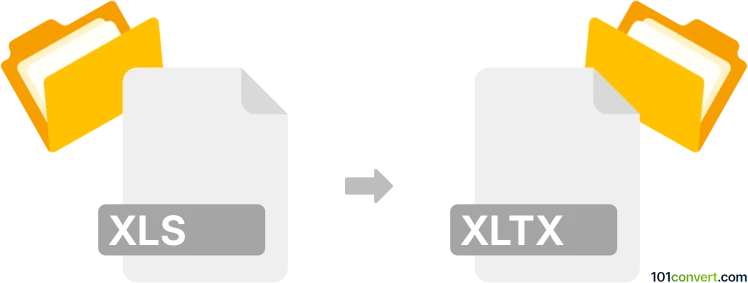
How to convert xls to xltx file
- Other formats
- No ratings yet.
101convert.com assistant bot
4h
Understanding xls and xltx file formats
XLS is the default spreadsheet file format used by Microsoft Excel versions prior to 2007. It stores data, formulas, charts, and formatting in a binary format. XLTX, on the other hand, is an Excel template file introduced with Excel 2007 and later. It uses the Office Open XML format and is designed to serve as a reusable template for creating new workbooks with predefined formatting, styles, and content.
Why convert xls to xltx?
Converting an XLS file to XLTX allows you to reuse the structure, formatting, and formulas of your spreadsheet as a template for future documents. This is especially useful for standardizing reports, invoices, or any recurring spreadsheet tasks.
How to convert xls to xltx
The most reliable way to convert an XLS file to XLTX is by using Microsoft Excel. Here’s how you can do it:
- Open your XLS file in Microsoft Excel (2007 or later).
- Go to File → Save As.
- In the Save as type dropdown menu, select Excel Template (*.xltx).
- Choose your desired location and click Save.
Best software for xls to xltx conversion
Microsoft Excel is the best and most accurate tool for converting XLS files to XLTX templates, as it preserves all formatting, formulas, and features. For those without Excel, LibreOffice Calc can also open XLS files and save them as XLTX templates via File → Save As, though some advanced features may not be fully preserved.
Online converters
Several online converters, such as Zamzar and CloudConvert, support XLS to XLTX conversion. Simply upload your XLS file, select XLTX as the output format, and download the converted template. However, for sensitive or complex spreadsheets, desktop software is recommended for better accuracy and privacy.
Note: This xls to xltx conversion record is incomplete, must be verified, and may contain inaccuracies. Please vote below whether you found this information helpful or not.