Convert XLS to VCS
How to convert Excel XLS files to VCS calendar format and discover the best tools for the process.
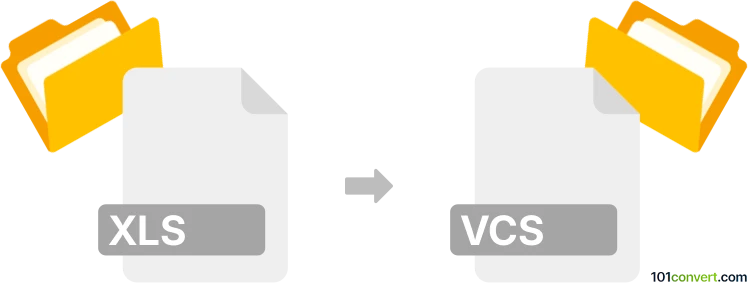
How to convert xls to vcs file
- Other formats
- No ratings yet.
101convert.com assistant bot
3h
Understanding XLS and VCS file formats
XLS is the file extension for Microsoft Excel spreadsheets, widely used for storing tabular data, calculations, and charts. VCS (vCalendar) files are used to store calendar event data, such as appointments and reminders, in a format compatible with many calendar applications.
Why convert XLS to VCS?
Converting an XLS file to VCS format is useful when you have event or appointment data in a spreadsheet and want to import it into calendar applications like Microsoft Outlook, Google Calendar, or Apple Calendar. This conversion streamlines the process of transferring multiple events without manual entry.
How to convert XLS to VCS
There is no direct conversion feature in Excel for VCS files, but you can achieve this in a few steps:
- Prepare your Excel file: Ensure your spreadsheet columns include event details such as Subject, Start Date, Start Time, End Date, End Time, and Description.
- Export as CSV: In Excel, go to File → Save As and select CSV (Comma delimited) (*.csv) as the file type.
- Use a CSV to VCS converter: Use a dedicated tool to convert the CSV file to VCS format. One of the best options is CSV-to-vCard (https://sourceforge.net/projects/csv-to-vcard/), which supports vCalendar (VCS) output. Alternatively, Indigoblue Free CSV to vCalendar Converter is a user-friendly Windows tool for this purpose.
- Import the VCS file: Once converted, you can import the VCS file into your preferred calendar application using its import feature.
Recommended software for XLS to VCS conversion
- CSV-to-vCard (SourceForge): Free, open-source, supports vCalendar output.
- Indigoblue Free CSV to vCalendar Converter: Simple interface, Windows compatible.
- Microsoft Excel: For exporting your spreadsheet to CSV format.
Tips for successful conversion
- Ensure your date and time formats in Excel match the requirements of the converter tool.
- Double-check the mapping of columns to vCalendar fields during conversion.
- Test the VCS file by importing it into a calendar application before distributing or using it widely.
Note: This xls to vcs conversion record is incomplete, must be verified, and may contain inaccuracies. Please vote below whether you found this information helpful or not.