Convert XLS to RIS
How to convert XLS spreadsheets to RIS bibliographic format for use in citation managers.
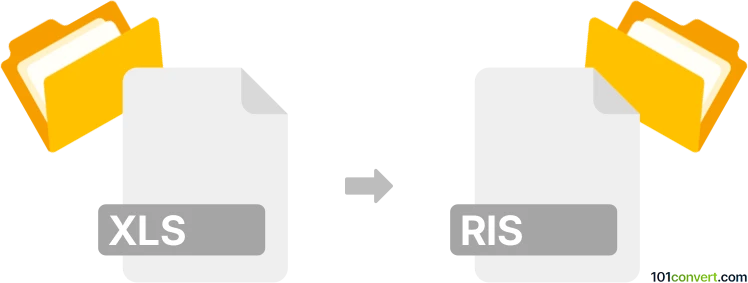
How to convert xls to ris file
- Other formats
- No ratings yet.
101convert.com assistant bot
1h
Understanding xls and ris file formats
XLS is a spreadsheet file format created by Microsoft Excel. It stores data in rows and columns, supporting formulas, charts, and formatting. RIS (Research Information Systems) is a standardized tag format for bibliographic citations, commonly used for importing and exporting references between citation management tools.
Why convert xls to ris?
Researchers and librarians often maintain bibliographic data in Excel spreadsheets. Converting XLS to RIS allows seamless import of references into citation managers like EndNote, Zotero, or Mendeley, streamlining research workflows.
How to convert xls to ris
Direct conversion from XLS to RIS is not natively supported in most software. The process typically involves:
- Formatting your Excel spreadsheet so each column matches a bibliographic field (e.g., Author, Title, Year).
- Exporting the spreadsheet as a CSV file (File → Save As → CSV).
- Using a dedicated converter or script to map CSV columns to RIS tags and generate the RIS file.
Best software and tools for xls to ris conversion
- RefME Converter: An online tool that can convert CSV files to RIS format. Prepare your Excel file, save as CSV, then upload to RefME Converter.
- EndNote: Allows import of CSV files with a custom import filter, then export as RIS (File → Export → Save as type: RIS).
- Zotero: Import your CSV using the CSV Import plugin, then export your library as RIS (File → Export Library → Format: RIS).
- Online converters: Websites like Bibutils or ConvertCSV offer CSV to RIS conversion.
Tips for accurate conversion
- Ensure your Excel columns are clearly labeled and match standard bibliographic fields.
- Check the RIS output for correct field mapping and formatting.
- Test import of the RIS file into your citation manager to verify data integrity.
Summary
Converting XLS to RIS is essential for researchers managing references in Excel. Use tools like RefME Converter, EndNote, or Zotero for efficient conversion, ensuring your data is properly formatted for bibliographic use.
Note: This xls to ris conversion record is incomplete, must be verified, and may contain inaccuracies. Please vote below whether you found this information helpful or not.