Convert WAV to MIDI
Is there a direct way to convert .wav audio to .midi format?
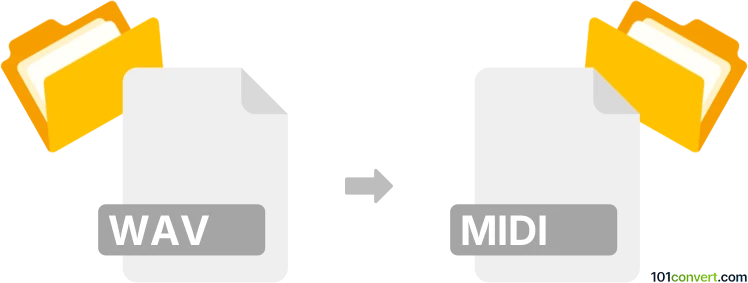
How to convert wav to midi file
- Audio
- Rating: 1.0/5
Converting WAVE Audio Files directly to MIDI Files (.wav to .midi conversion) is perfectly straightforward and can be done using several audio editors or converters.
Try using, for instance, Awave Studio or WavePad, since these tools let users import WAV audio and export it in MIDI format.
101convert.com assistant bot
2mos
Understanding WAV and MIDI file formats
WAV (Waveform Audio File Format) is a standard audio file format used for storing waveform data. It is commonly used for high-quality audio files and is known for its lossless compression, which means it retains all the original audio data without any loss in quality.
MIDI (Musical Instrument Digital Interface) is a technical standard that describes a protocol, digital interface, and connectors. It is used for recording and playing back music on digital synthesizers. Unlike WAV, MIDI files do not contain actual audio data but rather instructions on how music should be played, including notes, timing, and velocity.
How to convert WAV to MIDI
Converting a WAV file to a MIDI file involves transforming audio data into a format that represents musical notes and instructions. This process can be complex, as it requires audio analysis and transcription.
Best software for WAV to MIDI conversion
One of the best software options for converting WAV to MIDI is IntelliScore Ensemble. This software analyzes audio files and converts them into MIDI files, allowing you to edit and manipulate the music further. Another popular choice is WIDI Recognition System, which offers advanced audio recognition capabilities.
Steps to convert using IntelliScore Ensemble
- Open IntelliScore Ensemble.
- Go to File → Open and select your WAV file.
- Choose the desired settings for conversion.
- Click File → Export → MIDI to save the converted file.
Steps to convert using WIDI Recognition System
- Launch WIDI Recognition System.
- Select File → Open and load your WAV file.
- Adjust the conversion settings as needed.
- Click File → Save As → MIDI to complete the conversion.