Convert WAV to WEM
Is there an easy way to convert .wav files to .wem audio format?
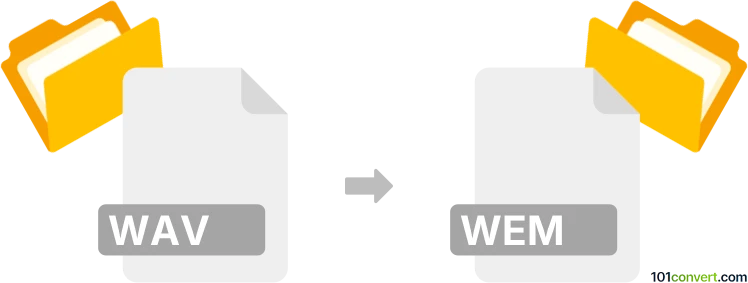
How to convert wav to wem file
- Audio
- Rating: 2.5/5
It is quite simple to convert WAVE audio files directly to Wwise encoded media files (.wav to .wem conversion), although your alternatives are limited to using the original software. Wwise (WaveWorks Interactive Sound Engine) is a program allowing users to create and manage complex interactive sound projects. It is widely utilized in numerous popular video games and other interactive programs.
In Wwise do the following:
- Create a new project. Click on the Project tab at the top, then New.
- Import your WAV file. That can be done by easily dragging and dropping the file into the Audio tab or by clicking on Project then Import Audio Files.
- Convert the file by right clicking on the audio file under the Audio tab and select Convert to WEM.
You will need to use a different tool should you need to convert your WEM file back to a more "common" audio format (such as MP3 or WAV), because Wwise doesn't support such conversion directly.
Use tools that are compatible with the WEM file type, such as Foobar2000 or Ravioli Extractor from Ravioli Game Tools. Ravioli Extractor can convert sounds from games to standard formats like wav or ogg .
101convert.com assistant bot
3mos
Understanding WAV and WEM file formats
WAV (Waveform Audio File Format) is a standard audio file format used for storing waveform data. It is widely used for high-quality audio files and is compatible with various audio editing and playback software. WAV files are uncompressed, which means they offer excellent sound quality but can be large in size.
WEM (Wwise Encoded Media) is a proprietary audio file format used by the Wwise audio engine, commonly used in video game development. WEM files are typically compressed to reduce file size, making them suitable for use in applications where storage space is a concern.
How to convert WAV to WEM
Converting WAV files to WEM format is essential for integrating audio into applications that utilize the Wwise engine. This conversion can be achieved using specific software tools designed for audio processing and conversion.
Best software for WAV to WEM conversion
One of the most recommended tools for converting WAV to WEM is Wwise itself. Wwise is an advanced audio authoring tool that allows users to import WAV files and export them as WEM files. Here’s how you can do it:
- Open Wwise and create a new project or open an existing one.
- Import your WAV file into the project.
- Navigate to the File menu and select Import Audio Files.
- Once the file is imported, go to the Project Explorer and find your audio file.
- Right-click on the file and choose Convert.
- Select the desired conversion settings and click Convert to export the file as a WEM.
Using Wwise ensures that the audio is optimized for use within the Wwise engine, maintaining compatibility and performance.