Convert WAV to GSM
Is there a simple way to convert .wav audio files to .gsm format?
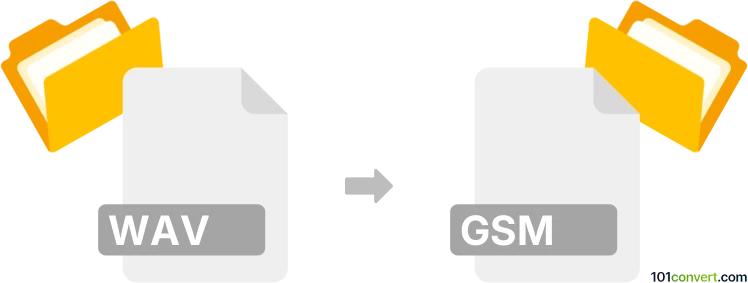
How to convert wav to gsm file
- Audio
- No ratings yet.
There are certainly ways how to convert WAVE Audio Files directly to Global System for Mobile Audio Files (.wav to .gsm conversion), yet it seems that your options are somewhat limited.
Use an audio editing software or (online) conversion tool, such as Awave Studio or Switch Audio File Converter, which should allow users to import MP3 audio files and export them in GSM format.
101convert.com assistant bot
2mos
Understanding WAV and GSM file formats
WAV (Waveform Audio File Format) is a standard audio file format used for storing waveform data. It is commonly used for high-quality audio files and is widely supported across various platforms and devices. WAV files are uncompressed, which means they can be quite large in size.
GSM (Global System for Mobile Communications) is a format used for compressing audio data, primarily for telephony. It is designed to reduce the size of audio files while maintaining a level of quality suitable for voice recordings. GSM files are often used in mobile communications and voicemail systems.
How to convert WAV to GSM
Converting WAV files to GSM can be useful when you need to reduce the file size for telephony applications. Here are the steps to perform the conversion:
Best software for WAV to GSM conversion
One of the best software options for converting WAV to GSM is Audacity. Audacity is a free, open-source audio editing software that supports a wide range of audio formats.
To convert WAV to GSM using Audacity, follow these steps:
- Download and install Audacity from the official website.
- Open Audacity and import your WAV file by clicking File → Import → Audio.
- Once the file is loaded, go to File → Export → Export Audio.
- In the export window, choose GSM 6.10 as the format.
- Click Save to convert and save your file in GSM format.
Alternative converters
Other than Audacity, you can also use online converters like Zamzar or Convertio for quick conversions without installing software. Simply upload your WAV file, select GSM as the output format, and download the converted file.
Suggested software and links: wav to gsm converters
This record was last reviewed some time ago, so certain details or software may no longer be accurate.
Help us decide which updates to prioritize by clicking the button.