Convert WAV to LOGIC
How to convert .wav audio files to .logic project format.
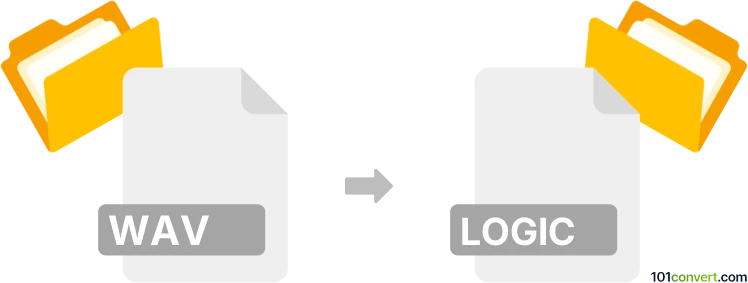
How to convert wav to logic file
- Audio
- No ratings yet.
Although not a conversion in the proper sense, you can sort of convert WAVE Audio Files directly to Logic Pro Project Files (.wav to .logic conversion). Rather than a conversion, this relates to importing WAV audio files to existing Logic Pro projects.
To do so, you will have to use the original software, Apple's Logic Pro. It is the only tool allowing users to import WAV audio files to LOGIC projects, and thus generating a LOGIC file.
101convert.com assistant bot
2mos
Understanding WAV and Logic file formats
WAV (Waveform Audio File Format) is a standard audio file format used for storing waveform data. It is widely used for its high quality and lossless audio capabilities. WAV files are commonly used in professional audio recording and editing.
Logic files are project files created by Apple's Logic Pro, a digital audio workstation (DAW) software. These files contain audio tracks, MIDI data, effects, and other project settings. Logic files are used for music production and audio editing within the Logic Pro environment.
Converting WAV to Logic file
Converting a WAV file to a Logic file involves importing the WAV audio into a Logic Pro project. This process allows you to edit and manipulate the audio using Logic Pro's powerful tools and features.
Best software for WAV to Logic file conversion
The best software for converting WAV files to Logic files is Logic Pro itself. Logic Pro provides a seamless way to import WAV files into a project, allowing you to work with the audio directly.
Steps to convert WAV to Logic file using Logic Pro
- Open Logic Pro on your Mac.
- Go to File → New to create a new project.
- Select File → Import → Audio File and choose the WAV file you want to convert.
- The WAV file will be imported into the Logic Pro project as an audio track.
- Save the project by selecting File → Save to create a Logic file.
By following these steps, you can easily convert a WAV file into a Logic file, allowing you to utilize Logic Pro's extensive audio editing capabilities.
Suggested software and links: wav to logic converters
This record was last reviewed some time ago, so certain details or software may no longer be accurate.
Help us decide which updates to prioritize by clicking the button.