Convert WAV to ALS
Converting .wav audio files directly to .als format.
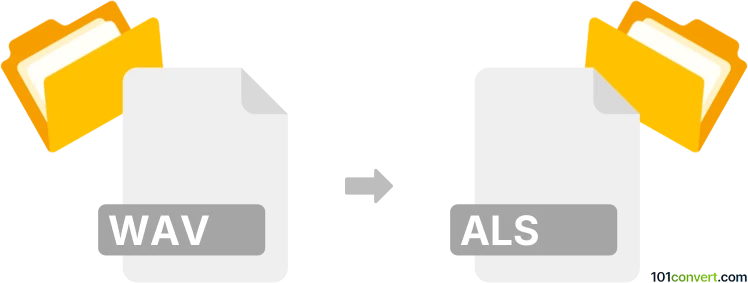
How to convert wav to als file
- Audio
- No ratings yet.
It seems that converting WAVE Audio Files directly to Ableton Live Set Files (.wav to .als conversion) is, sort of, possible; yet it's not a conversion in the proper sense.
The only thing you can do is to import your WAV file to Ableton Live, either to an already existing ALS set project or in order to create a new one.
101convert.com assistant bot
2mos
Understanding WAV and ALS file formats
WAV (Waveform Audio File Format) is a standard audio file format used for storing waveform data. It is widely used for high-quality audio files and is compatible with various audio editing and playback software. WAV files are uncompressed, which means they offer high audio quality but can be large in size.
ALS (Ableton Live Set) is a file format used by Ableton Live, a popular digital audio workstation (DAW). ALS files store project information, including audio tracks, MIDI data, effects, and other settings. These files are essential for saving and sharing projects within Ableton Live.
How to convert WAV to ALS
Converting a WAV file to an ALS file involves importing the WAV audio into Ableton Live and saving the project as an ALS file. This process allows you to incorporate the audio into a larger project with additional tracks and effects.
Best software for WAV to ALS conversion
The best software for converting WAV to ALS is Ableton Live itself. Follow these steps to perform the conversion:
- Open Ableton Live.
- Go to File → Open and select your WAV file to import it into a new project.
- Arrange your audio and add any desired effects or additional tracks.
- Once satisfied with your project, go to File → Save Live Set to save your project as an ALS file.
Using Ableton Live ensures that your audio is integrated seamlessly into your project, maintaining high quality and allowing for further editing.
Suggested software and links: wav to als converters
This record was last reviewed some time ago, so certain details or software may no longer be accurate.
Help us decide which updates to prioritize by clicking the button.