Convert WAV to FLA
Can I convert .wav audio to .fla format?
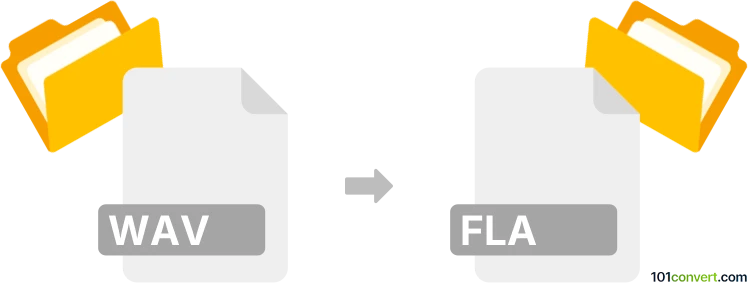
How to convert wav to fla file
- Audio
- No ratings yet.
It shouldn't be too complicated to convert WAVE Audio Files directly to Free Lossless Audio Files (.wav to .fla conversion); both file formats are well supported.
Choose one of numerous currently available audio editors or (online) converters, such as Adobe Audition or MediaMonkey, which allow users to import WAV audio files and export them in FLA format.
101convert.com assistant bot
2mos
Understanding WAV and FLA file formats
WAV (Waveform Audio File Format) is a widely used uncompressed audio format developed by Microsoft and IBM. It stores high-quality audio data, making it ideal for professional audio editing and archiving. FLA is the project file format for Adobe Flash, containing multimedia elements, vector graphics, and ActionScript code. Unlike audio formats, FLA files are used for creating interactive animations and applications in Adobe Animate (formerly Flash Professional).
Why convert WAV to FLA?
Converting a WAV file to FLA is typically done to embed audio into a Flash animation or interactive project. This allows you to synchronize sound with animations or user interactions within Adobe Animate.
How to convert WAV to FLA
There is no direct converter that transforms a WAV audio file into an FLA project file, as FLA is not an audio format. Instead, you import the WAV file into an FLA project using Adobe Animate. Here’s how:
- Open Adobe Animate.
- Create a new project or open an existing FLA file.
- Go to File → Import → Import to Library.
- Select your WAV file and click Open.
- The WAV file will appear in your Library panel. Drag it onto the stage or timeline to use it in your animation.
- Save your project to retain the embedded audio in the FLA file.
Best software for WAV to FLA conversion
The best and most reliable software for this process is Adobe Animate (formerly Adobe Flash Professional). It is the industry standard for creating and editing FLA files and supports direct import of WAV audio files.
Summary
To use a WAV audio file in a FLA project, import the WAV into Adobe Animate and save your work as an FLA file. There is no standalone converter, as FLA is a project format, not an audio format.
Suggested software and links: wav to fla converters
This record was last reviewed some time ago, so certain details or software may no longer be accurate.
Help us decide which updates to prioritize by clicking the button.