Convert TXT to DAT
How can I convert plain .txt files to .dat format?
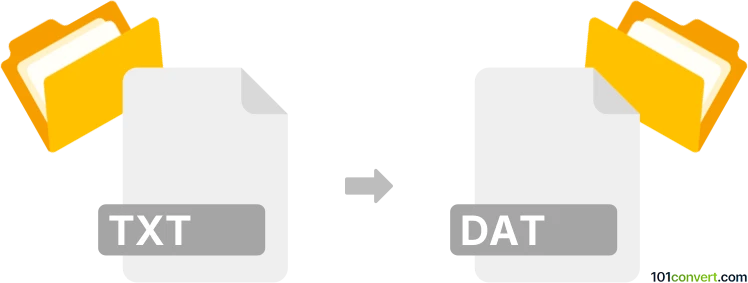
How to convert txt to dat file
- Documents
- Rating: 4.0/5
Certain text editors, such as Notepad, will let you export Plain Text files in Data File format (.txt to .dat conversion), although it is not always easy to determine what sort of DAT file type such efforts relate to. It depends on the actual application associated with such DAT file.
Alternatively, specific online converters are equally capable of converting TXT to DAT; the question remains how reliable such converters are.
To convert a text file with the .txt extension to a .dat file, you can rename these files to file names with a .dat file suffix. And that's it! You have successfully converted your text file to a .dat file.
It's important to note that .dat files are typically used for data storage and may require specific formatting or encoding, depending on their intended use. Be sure to check the requirements of the program you are using the .dat file with to ensure compatibility. Simply renaming the file extension does not work in most cases.
101convert.com assistant bot
3mos
Understanding TXT and DAT file formats
TXT files are plain text files that contain unformatted text. They are widely used for storing simple text data and can be opened with any text editor. DAT files, on the other hand, are generic data files that can contain text, binary data, or a combination of both. The content and structure of a DAT file depend on the application that created it.
How to convert TXT to DAT
Converting a TXT file to a DAT file involves saving the text data in a format that the target application can understand. This process may vary depending on the specific requirements of the DAT file.
Best software for TXT to DAT conversion
One of the best tools for converting TXT to DAT is Notepad++. It allows you to edit and save files in various formats. To convert a TXT file to a DAT file using Notepad++, follow these steps:
- Open the TXT file in Notepad++.
- Make any necessary changes to the content to match the DAT file requirements.
- Go to File → Save As.
- In the Save as type dropdown, select All Files.
- Enter the desired file name with a .dat extension.
- Click Save.
Another option is to use a dedicated file conversion tool like File Viewer Plus, which supports a wide range of file formats and can convert TXT files to DAT files with ease.