Convert TXT to MP3
Can I somehow convert .txt files to .mp3 audio format?
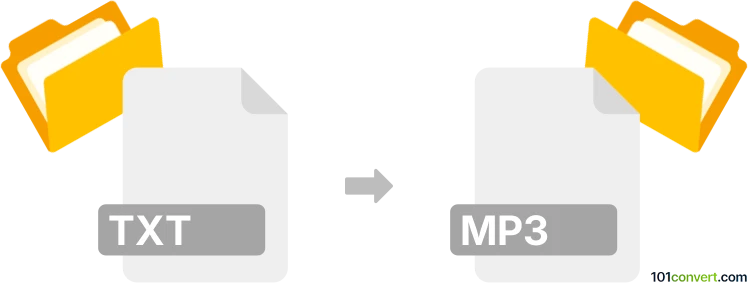
How to convert txt to mp3 file
- Documents
- No ratings yet.
As far as we know, it shouldn't be too complicated to convert Plain Text Files directly to MP3 Audio Files (.txt to .mp3 conversion). Such attempts commonly relate to users seeking options for transforming text data into audio (speech) formats.
Certain specialized text-to-speech applications, such as Balabolka or Narrator, let you extract text data from TXT files and export it in audio (speech) formats, such as MP3.
This will, in most cases, require a manual final edit, since such conversions will, most likely, not be perfect.
101convert.com assistant bot
2mos
Understanding TXT and MP3 file formats
TXT is a simple text file format that contains unformatted text. It is widely used for storing plain text data and is compatible with almost all text editing software. MP3, on the other hand, is a popular audio file format known for its ability to compress audio data without significantly affecting sound quality. It is commonly used for music and audio recordings.
Why convert TXT to MP3?
Converting TXT files to MP3 can be useful for creating audio versions of text documents, allowing users to listen to the content instead of reading it. This is particularly beneficial for visually impaired individuals or for those who prefer auditory learning.
Best software for converting TXT to MP3
One of the best software options for converting TXT to MP3 is Balabolka. Balabolka is a text-to-speech software that supports a wide range of file formats and provides various voice options for converting text to audio.
How to convert TXT to MP3 using Balabolka
- Download and install Balabolka from the official website.
- Open Balabolka and use the File → Open menu to load your TXT file.
- Select the desired voice and adjust the speech rate if necessary.
- Go to File → Save Audio File and choose MP3 as the output format.
- Click Save to start the conversion process.
Alternative online converters
If you prefer not to install software, online converters like Natural Reader and Text to MP3 can also perform this conversion. Simply upload your TXT file, select the voice and language, and download the resulting MP3 file.
Suggested software and links: txt to mp3 converters
This record was last reviewed some time ago, so certain details or software may no longer be accurate.
Help us decide which updates to prioritize by clicking the button.