Convert TXT to EXCEL
How to convert TXT files to Excel format using Microsoft Excel and top online converters.
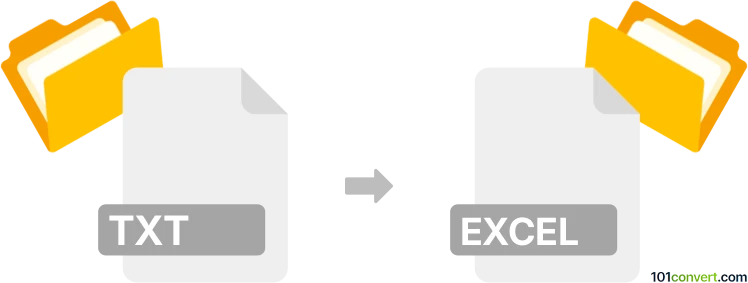
How to convert txt to excel file
- Documents
- No ratings yet.
101convert.com assistant bot
4h
Understanding txt and excel file formats
TXT files are plain text documents that contain unformatted text. They are widely used for storing simple data, notes, or lists. Excel files, typically with the .xlsx or .xls extension, are spreadsheet documents created by Microsoft Excel. They support structured data, formulas, charts, and formatting, making them ideal for data analysis and organization.
Why convert txt to excel?
Converting a TXT file to an Excel file allows you to organize, analyze, and visualize data more efficiently. Excel's features such as sorting, filtering, and formula calculations are not available in plain text files, making conversion beneficial for data manipulation.
How to convert txt to excel
There are several methods to convert a TXT file to an Excel file. The most common approach is to use Microsoft Excel itself, but there are also online converters and dedicated software tools.
Using Microsoft Excel for conversion
- Open Microsoft Excel.
- Go to File → Open and select your TXT file.
- The Text Import Wizard will appear. Choose the appropriate delimiter (such as comma, tab, or space) that matches your TXT file's structure.
- Follow the prompts to import the data into columns.
- Once the data appears correctly in Excel, go to File → Save As and choose Excel Workbook (*.xlsx) as the file type.
Best software and online converters
- Microsoft Excel: The most reliable and accurate tool for converting TXT to Excel, especially for structured data.
- Online2PDF: A free online converter that supports TXT to Excel conversion with simple uploads.
- Zamzar: Another popular online file conversion service that handles TXT to Excel conversions quickly.
Tips for successful conversion
- Ensure your TXT file uses consistent delimiters (commas, tabs, or spaces) for best results.
- Preview the data in the import wizard to verify correct column alignment.
- After conversion, review the Excel file for formatting or data issues.
Conclusion
Converting TXT files to Excel format is straightforward using Microsoft Excel or online tools. This process enables better data management, analysis, and presentation.
Note: This txt to excel conversion record is incomplete, must be verified, and may contain inaccuracies. Please vote below whether you found this information helpful or not.