Convert TXT to WAV
Can I convert .txt files directly to .wav audio format?
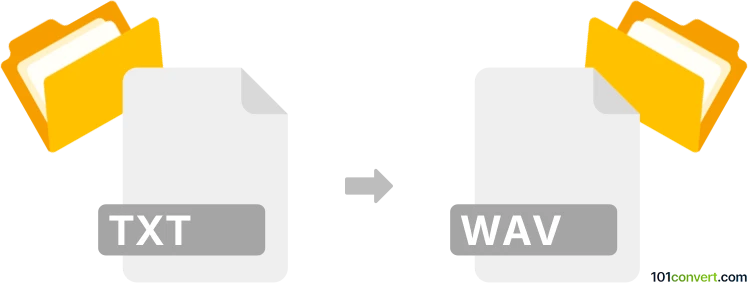
How to convert txt to wav file
- Documents
- No ratings yet.
Converting Plain Text Files directly to WAV Audio Files (.txt to .wav conversion) is absolutely doable and typically relates to users looking for ways to transform text data into audio (speech) formats.
You will find a couple of dedicated text-to-speech utilities, such as Balabolka or Narrator, which will allow you to extract text data from TXT files and transform it into WAV format.
Such attempts will, in most cases, require manual final edits, as the resulting data might not be flawless.
101convert.com assistant bot
2mos
Understanding TXT and WAV file formats
TXT is a standard text file format that contains plain text without any formatting. It is widely used for storing written content and is compatible with most text editors and word processing software.
WAV is an audio file format that stores waveform data. It is commonly used for high-quality audio recordings and is compatible with most media players and audio editing software.
Converting TXT to WAV
Converting a TXT file to a WAV file involves transforming text data into audio format. This process is often used for creating audio versions of written content, such as audiobooks or voiceovers.
Best software for TXT to WAV conversion
One of the best tools for converting TXT to WAV is Balabolka. This software uses text-to-speech technology to read text aloud and save it as an audio file.
To convert a TXT file to WAV using Balabolka, follow these steps:
- Open Balabolka and load your TXT file by clicking File → Open.
- Select the desired voice and adjust the speech rate if necessary.
- Click File → Save Audio File and choose WAV as the output format.
- Save the file to your desired location.
Balabolka is a versatile tool that supports various audio formats and offers customization options for voice and speech settings.
Suggested software and links: txt to wav converters
This record was last reviewed some time ago, so certain details or software may no longer be accurate.
Help us decide which updates to prioritize by clicking the button.