Convert TXT to CSV
How to convert txt to csv. Converting text files to CSV format. Possible txt to csv converters.
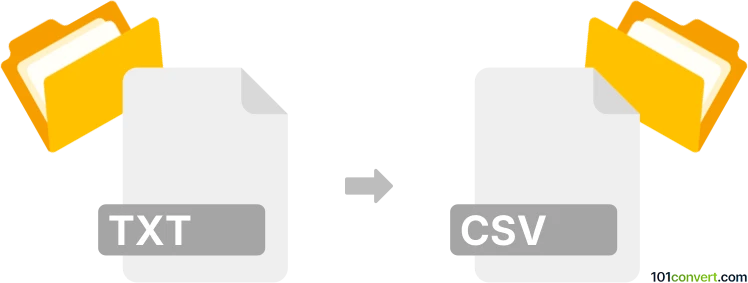
How to convert txt to csv file
- Documents
- No ratings yet.
CSV files (Comma Separated Value format) are specially formatted text files. You can find programs and utilities that can take your text data and format it accordingly to CSV format. In most cases various spreadsheet software like Excel are good choice for this and will essentially allow you to convert txt to csv.
101convert.com assistant bot
2mos
Understanding TXT and CSV file formats
TXT files are plain text files that contain unformatted text. They are widely used for storing simple text data and can be opened with any text editor. CSV (Comma-Separated Values) files, on the other hand, are used to store tabular data in a plain text format. Each line in a CSV file represents a data record, and each record consists of fields separated by commas.
How to convert TXT to CSV
Converting a TXT file to a CSV file involves organizing the text data into a structured format where each line corresponds to a row in a table, and each word or group of words is separated by a comma to represent different columns.
Best software for TXT to CSV conversion
One of the best software options for converting TXT to CSV is Microsoft Excel. Here’s how you can do it:
- Open Microsoft Excel.
- File → Open and select your TXT file.
- In the Text Import Wizard, choose Delimited and click Next.
- Select Comma as the delimiter and click Finish.
- Once the data is imported, go to File → Save As and choose CSV (Comma delimited) (*.csv) as the file type.
Another excellent tool is OpenOffice Calc, which follows a similar process for importing and saving files.
Suggested software and links: txt to csv converters
This record was last reviewed some time ago, so certain details or software may no longer be accurate.
Help us decide which updates to prioritize by clicking the button.