Convert PSB to MP3
How can I convert .psb sound banks to .mp3 format?
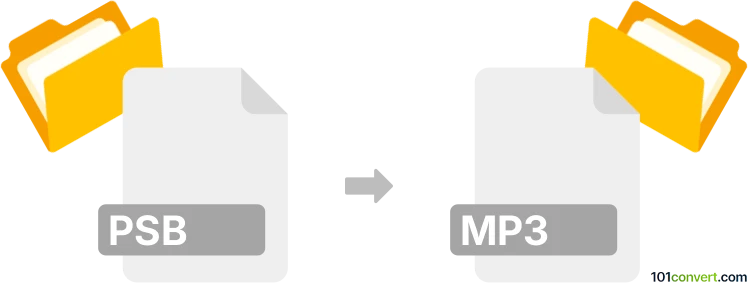
How to convert psb to mp3 file
- Audio
- No ratings yet.
Your options might be quite limited, but it should certainly be possible to convert Pinnacle Sound Banks directly to MP3 Audio Files (.psb to .mp3 conversion).
Your best bet is using Awave Studio, which will allow you to import PSB sound banks and export them in MP3 format.
101convert.com assistant bot
2mos
Understanding PSB and MP3 file formats
PSB (Photoshop Big) is an Adobe Photoshop file format designed for very large images, supporting files up to 4 exabytes in size. It stores layered image data, making it ideal for professional graphic design and photo editing. MP3 (MPEG-1 Audio Layer III) is a popular compressed audio format used for music and sound recordings, known for its balance of quality and file size.
Why convert PSB to MP3?
Converting a PSB file to MP3 is an unusual process, as PSB files are image-based and MP3 files are audio-based. However, you might want to extract audio embedded in a PSB file (for example, if it contains video or animation with sound) or convert visual data into an audio representation for creative or accessibility purposes.
How to convert PSB to MP3
Since PSB files do not natively contain audio, direct conversion is not possible. If your PSB file contains audio (such as in a timeline animation), follow these steps:
- Open the PSB file in Adobe Photoshop.
- If the file contains an audio track (e.g., in the Timeline panel), go to File → Export → Render Video.
- In the export dialog, choose a video format that supports audio (such as QuickTime or H.264).
- Export the video file to your computer.
- Use a video-to-audio converter such as Audacity (free) or Adobe Media Encoder to extract the audio and save it as an MP3 file.
If your PSB file does not contain audio, you cannot convert it to MP3 directly. You may use creative tools to sonify the image, but this is a specialized process.
Recommended software for PSB to MP3 conversion
- Adobe Photoshop: For opening and exporting PSB files with audio.
- Audacity: Free, open-source audio editor for converting video files to MP3.
- Adobe Media Encoder: Professional tool for extracting and converting audio from video files.
Summary
Direct conversion from PSB to MP3 is only possible if the PSB contains audio. Use Adobe Photoshop to export any embedded audio as a video file, then extract the audio using Audacity or Adobe Media Encoder to create an MP3 file.
Suggested software and links: psb to mp3 converters
This record was last reviewed some time ago, so certain details or software may no longer be accurate.
Help us decide which updates to prioritize by clicking the button.