Convert PSB to XLS
How to convert PSB Photoshop files to XLS Excel spreadsheets using OCR and data extraction tools.
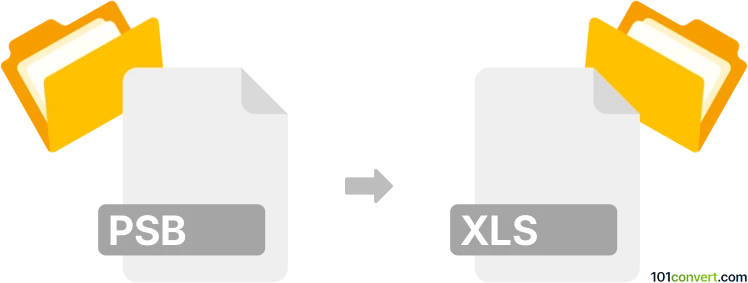
How to convert psb to xls file
- Other formats
- No ratings yet.
101convert.com assistant bot
13m
Understanding PSB and XLS file formats
PSB (Photoshop Big) is an Adobe Photoshop file format designed for very large images, supporting files up to 300,000 by 300,000 pixels. It is commonly used for high-resolution graphics, layered artwork, and complex image compositions. XLS is a Microsoft Excel spreadsheet file format, used for storing tabular data, formulas, charts, and more. XLS files are widely used for data analysis, reporting, and business tasks.
Why convert PSB to XLS?
Converting a PSB file to XLS is not a typical workflow, as these formats serve very different purposes. However, you might need to extract tabular data, text, or image metadata from a PSB file and organize it in an Excel spreadsheet for analysis or reporting.
How to convert PSB to XLS
There is no direct, one-click converter for PSB to XLS because PSB is an image format and XLS is a spreadsheet format. The conversion process usually involves extracting relevant data from the PSB file and then importing it into Excel. Here’s a step-by-step approach:
- Open the PSB file in Adobe Photoshop.
- If you need to extract text or tabular data, use the Text Tool to select and copy the text from the image.
- Open Microsoft Excel and paste the copied data into a new worksheet.
- If you need to extract image metadata, use Adobe Bridge or Photoshop’s File → File Info menu to view and copy metadata, then paste it into Excel.
- For complex data extraction (such as tables embedded in the image), consider using OCR (Optical Character Recognition) software like Adobe Acrobat or ABBYY FineReader to convert the image content to editable text, then import it into Excel.
Best software for PSB to XLS conversion
- Adobe Photoshop: Essential for opening and editing PSB files.
- Microsoft Excel: For creating and editing XLS files.
- ABBYY FineReader: Excellent OCR tool for extracting tables and text from images.
- Adobe Acrobat: Can convert images to PDF and perform OCR, then export to Excel.
Tips for successful conversion
- Ensure the PSB file’s content is clear and high-resolution for accurate OCR results.
- Manually review and format the data in Excel after conversion to ensure accuracy.
- For batch processing, consider scripting with Photoshop and Excel or using automation tools.
Note: This psb to xls conversion record is incomplete, must be verified, and may contain inaccuracies. Please vote below whether you found this information helpful or not.