Convert PSB to JPG
Is there a simple way to convert .psb files to .jpg format.
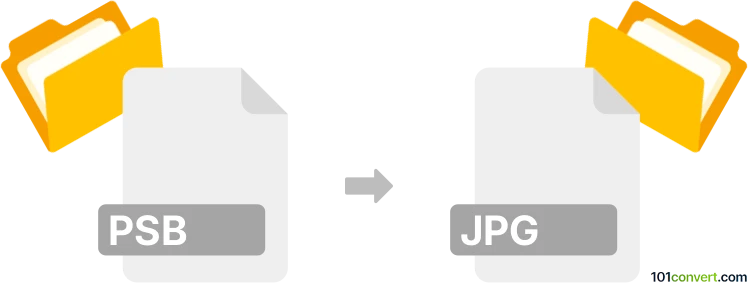
How to convert psb to jpg file
- Graphics
- No ratings yet.
Adobe Photoshop generates .psb files mainly for very large files; as a special form of Photoshop graphics. Using the original software is, therefore, your best bet to export .psb files to .jpg format. You will, however, most likely lose the stored metadata and special features of your .psb file. After a .psb to .jpg conversion you will be left with a simple .jpg image file.
Use Adobe Photoshop for this conversion, since most Photoshop formats are not supported by 3rd party software.
101convert.com assistant bot
2mos
Understanding PSB and JPG file formats
The PSB file format, also known as Photoshop Big, is an extension of the PSD format used by Adobe Photoshop. It is designed to handle very large images, supporting files up to 300,000 pixels in any dimension. This makes it ideal for professional photographers and graphic designers working with high-resolution images.
On the other hand, the JPG (or JPEG) format is a widely-used image format known for its lossy compression, which significantly reduces file size while maintaining acceptable image quality. JPG is ideal for web use and sharing due to its smaller size and compatibility with most devices and software.
How to convert PSB to JPG
Converting a PSB file to a JPG format involves reducing the file size and potentially losing some image quality due to compression. However, this conversion is necessary for easier sharing and compatibility. Here’s how you can do it:
Best software for PSB to JPG conversion
Adobe Photoshop is the best software for converting PSB files to JPG. As the native application for PSB files, it ensures the highest quality conversion. Follow these steps:
- Open your PSB file in Adobe Photoshop.
- Go to File → Export → Save for Web (Legacy).
- In the dialog box, select JPEG as the format.
- Adjust the quality settings as needed.
- Click Save and choose the destination for your JPG file.
For those who do not have access to Adobe Photoshop, GIMP is a free alternative that can also handle PSB to JPG conversion, though it may require a plugin to open PSB files.
Online converters
If you prefer not to install software, online converters like Convertio or Zamzar can also perform PSB to JPG conversions. Simply upload your PSB file, select JPG as the output format, and download the converted file.
Suggested software and links: psb to jpg converters
This record was last reviewed some time ago, so certain details or software may no longer be accurate.
Help us decide which updates to prioritize by clicking the button.